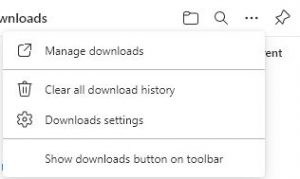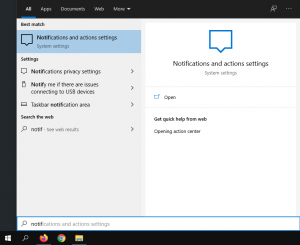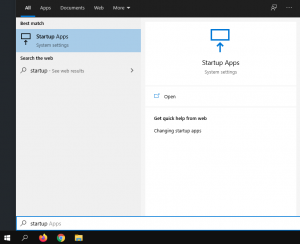Cum se activeaza/dezactiveaza noul meniu de descarcari din Microsoft Edge
Microsoft abordeaza problema gestionarii descarcarilor aducand un meniu derulant precum cel al meniurilor “Favorites”, “History” si “Collections”. Noua interfata de descarcare ofera o usurinta de a gestiona descarcarile utilizatorului fara a vizita paginile de marcaje din browser si include afisarea progresului procesului de download.
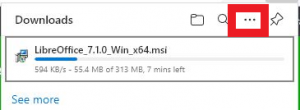
De asemenea, noua interfata include propriul sau meniu care se deschide prin apasarea pe butonul cu trei puncte si include urmatoarele elemente:
– Gestionarea fisierelor descarcate/in curs de descarcare;
– Stergerea istoricului de download;
– Setarile de download;
– Ascunderea sau fixarea butonului Download in bara de instrumente.