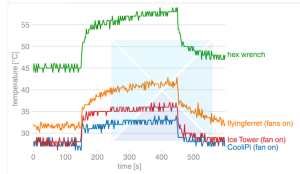How to enable Azure Active Directory security defaults in Office 365
- Applies to: Administrator
- Difficulty: Moderate
- Time Needed: Approximately 30 minutes
- Tools Needed: Office 365® Global Administrator access
Administrators looking for a simple solution to secure their Office 365 tenant have the option of turning on security defaults for their organization. Security defaults make the following changes to your organization’s tenant:
- Unifies the Multi-Factor Authentication (MFA) registration experience for all users.
- Enforces MFA for users and administrators.
- Blocks legacy authentication methods such as Internet Message Access Protocol (IMAP), Simple Mail Transfer Protocol (SMTP), and Post Office Protocol (POP3).
- Blocks requests made by clients that don’t use modern authentication.
- Requires extra authentication when accessing highly privileged areas such as the Office 365 Admin Center and Azure® Portal.
- Requires the Microsoft® Authenticator app for MFA.