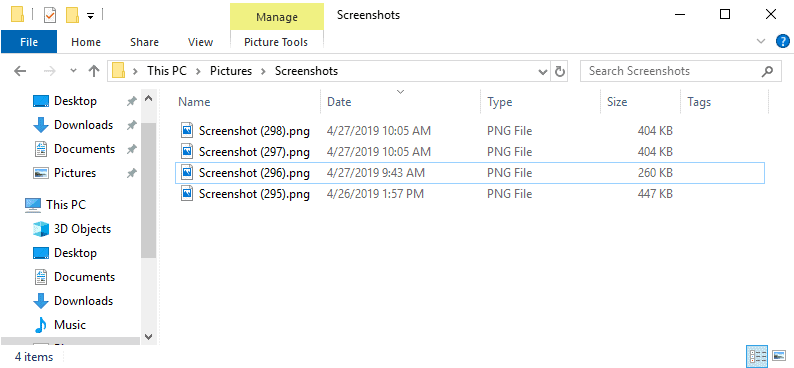Disable or customize Windows’ Internet Connection test to improve privacy
Whenever you start a PC running Windows, an Internet connection test is run automatically to test the Internet availability. The test tries to connect to a Microsoft website — http://www.msftncsi.com/ — to download the ncsi.txt text file from the server the website is hosted on.
Windows knows then if your computer has Internet access, local area network access, or no network access at all.
[mai mult...]