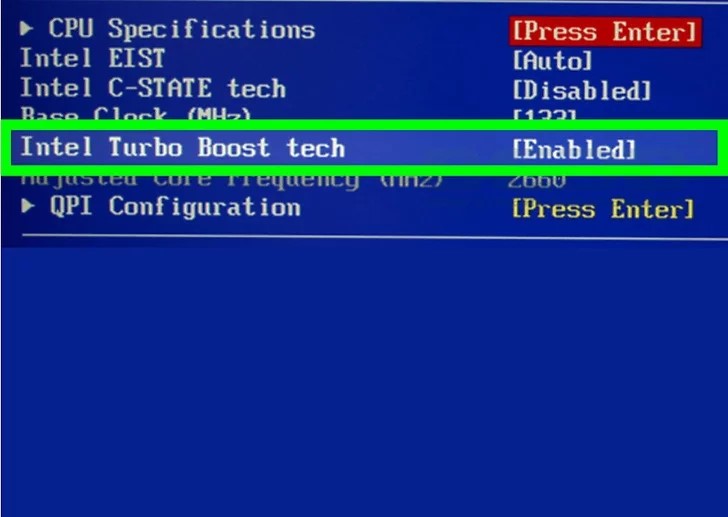Soluții
How to fix printer spooler problems on Windows 11
When your printer refuses to print, it could be a problem preventing the print spooler from running correctly.
How to enable turbo boost on Intel Processor
1. Boot your PC into the BIOS. Here’s an easy way to do so from Windows 10:
- Click the “Windows” icon menu.
- Click Settings .
- Click Update & security.
- Click Recovery.
- Click Restart now under ″Advanced Startup.″ The PC will reboot to a blue screen.
- Click Troubleshoot on the blue screen.
- Click Advanced options.
- Click UEFI Firmware Settings.
- Click Restart. The computer will now reboot into the BIOS.
2. Go to the CPU/processor configuration screen. The BIOS will look different depending on who manufactured your motherboard. In most cases, the setting for Turbo Boost will be in a menu called CPU Specifications, CPU Features, Advanced Core Features, or something similar.
- Use the arrow keys on the keyboard to navigate the BIOS, and press ↵ Enter to make your selections.
- Press Esc to go back a screen.
3. Locate ″Intel® Turbo Boost Technology″ in the menu. You’ll usually see either ″Enabled″ or ″Disabled″ beside it. If you see ″Enabled,″ you don’t need to change anything in the BIOS.
4. Select Enabled from the menu.
5. Save your changes. The exact key to press should appear at the bottom of the BIOS. In most cases, it’ll be F10.
How to Clear Your History in Any Browser

All web browsers remember a list of the web pages you’ve visited. You can delete this list at any time, clearing your browsing history and erasing the tracks stored on your computer, smartphone, or tablet. Each browser has its own separate history, so you’ll need to clear the history in multiple places if you’ve used more than one browser.
[mai mult...]How to Connect to an SSH Server from Windows, macOS, or Linux

An SSH client allows you to connect to a remote computer running an SSH server. The Secure Shell (SSH) protocol is often used for remote terminal connections, allowing you to access a text-mode terminal on a remote computer as if you were sitting of it. It can also be used for SSH tunneling, SCP file transfers, and other things.
[mai mult...]Ce trebuie sa facem urgent daca exista indicii ca datele au fost compromise sau cardul pierdut/furat?
Fraudele cu carduri de credit au loc în fiecare zi. Ar trebui să luați în mod constant măsuri pentru a vă proteja creditul, astfel încât să minimizați șansa de a deveni victima unei fraude. Dacă descoperiți ca a fost pierdut, furat sau datele de pe acesta folosite, este important să acționați rapid pentru a vă proteja informațiile cardului de credit și pentru a vă alerta emitentul cardului.
[mai mult...]