How to reinstall Windows 11 without losing files
To reinstall Windows 11 to fix system problems without losing files, apps, and settings, follow these steps:
[mai mult...]Soluții pentru problemele tale IT

To reinstall Windows 11 to fix system problems without losing files, apps, and settings, follow these steps:
[mai mult...]To disable the Snipping Tool Print Screen key shortcut on Windows 11, use these steps:
[mai mult...]Dacă PC-ul tău primește o eroare critică (cum ar fi BlueScreen of Death ) în Windows 10, sistemul creează un fișier numit fișier imagine memorie. Aceste fișiere stochează date care conțin informații despre motivul exact al erorii critice. Te pot ajuta să diagnostichezi și să determini motivul din spatele problemei.
Ștergeți fișierele de eroare de sistem cu Revo Uninstaller Pro
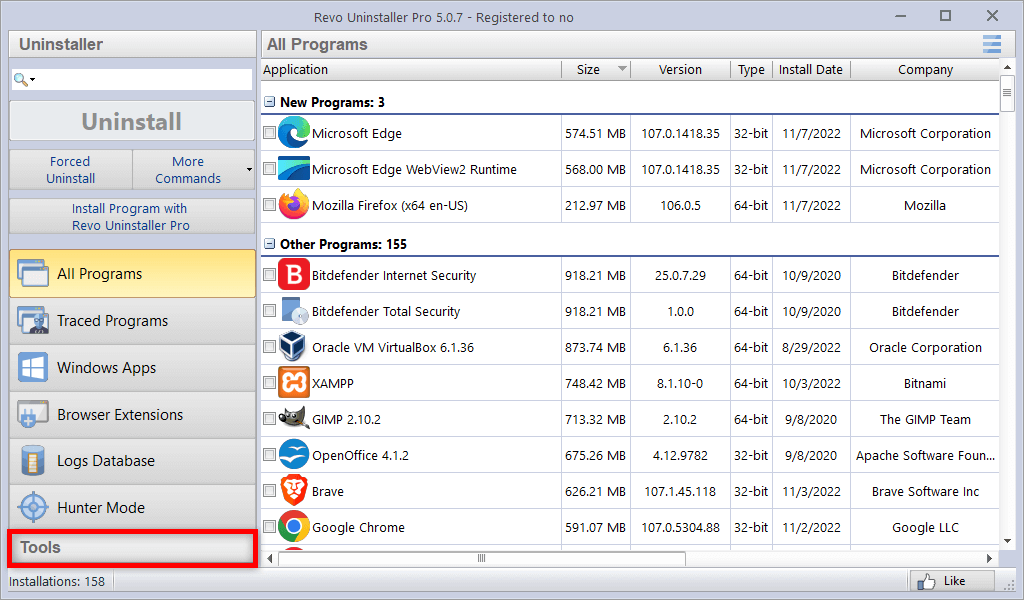
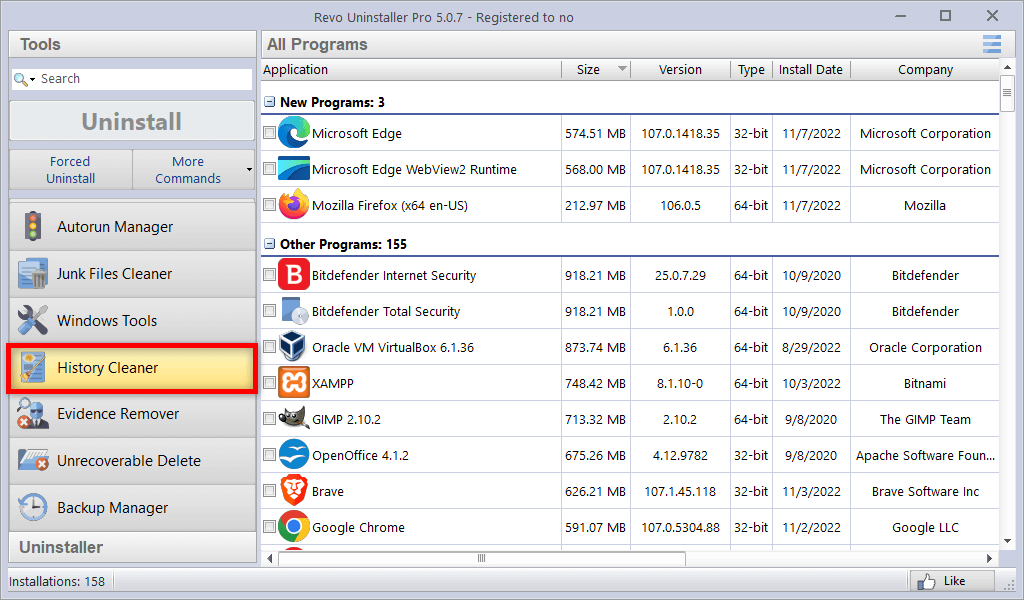
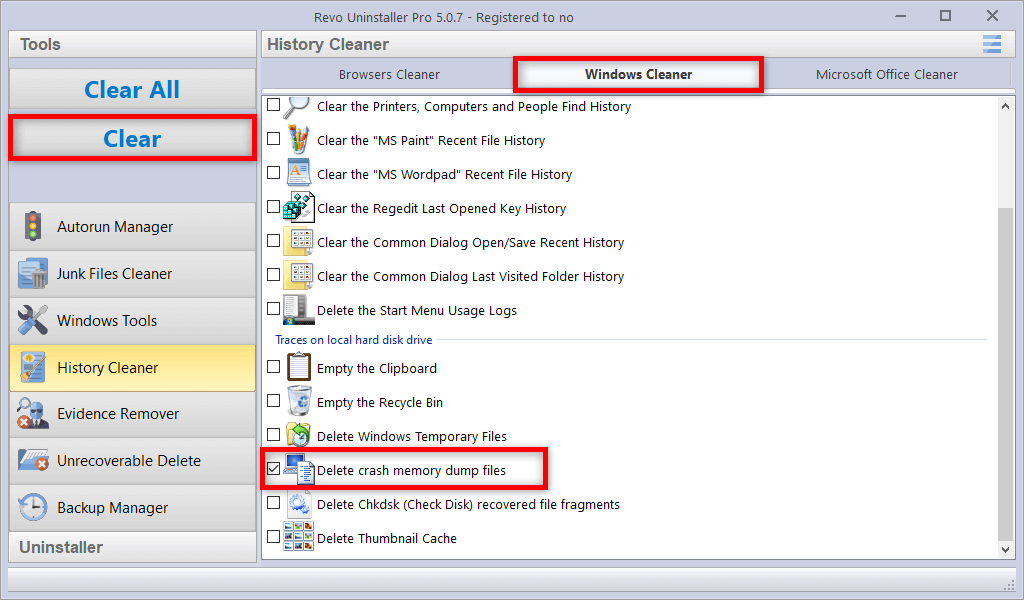
Curățați fișierele de eroare de sistem cu Disk Cleanup
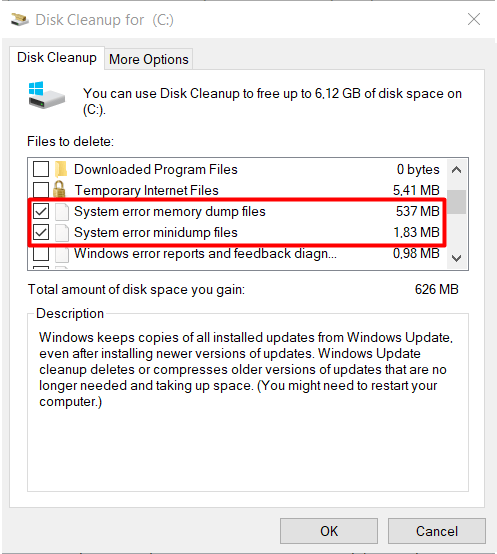
După finalizarea procesului, fișierele de imagine de memorie și minidump vor fi eliminate de pe computer.
Eliminați fișierele de eroare de sistem cu Setările Windows
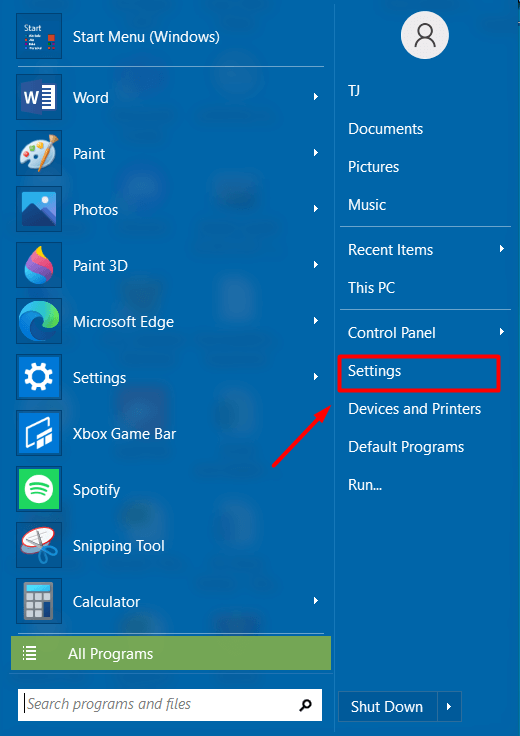
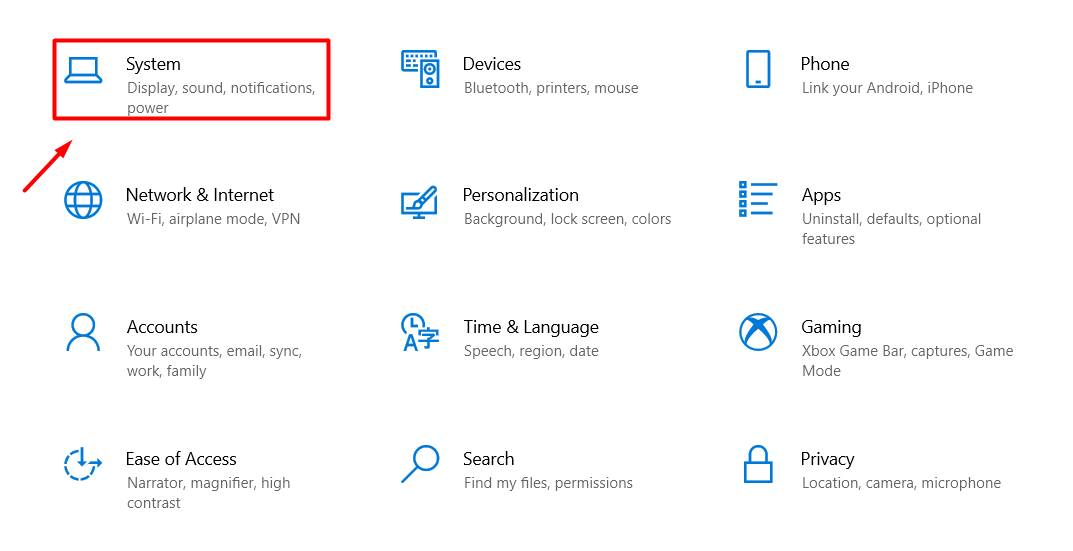
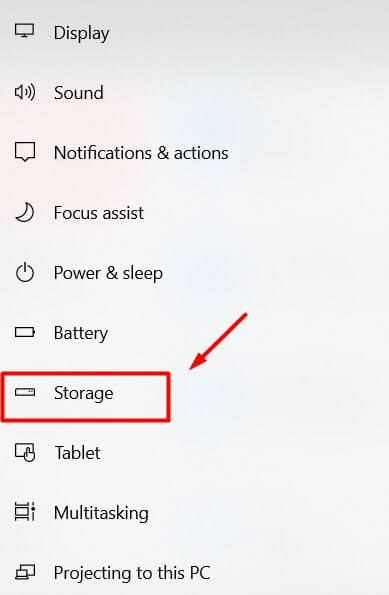
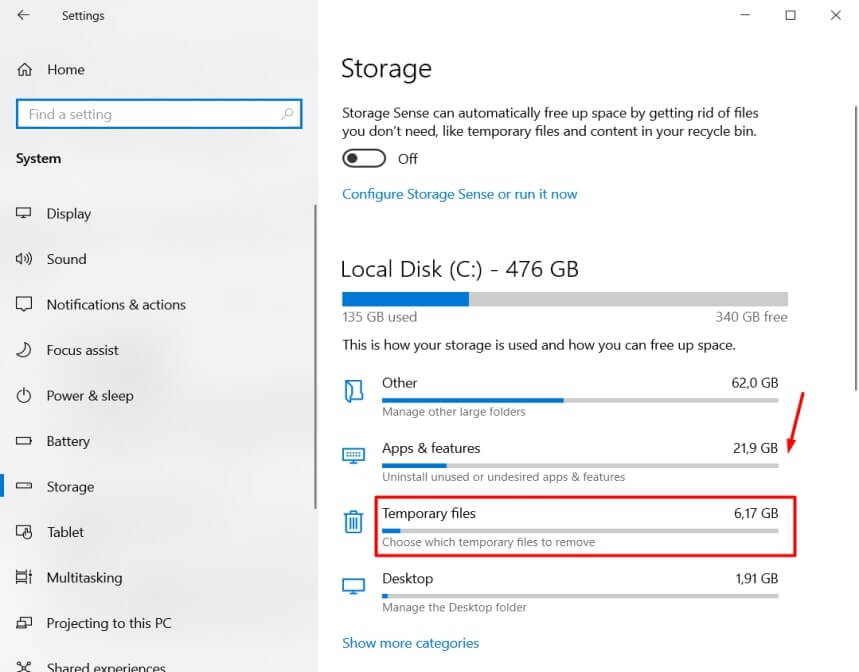
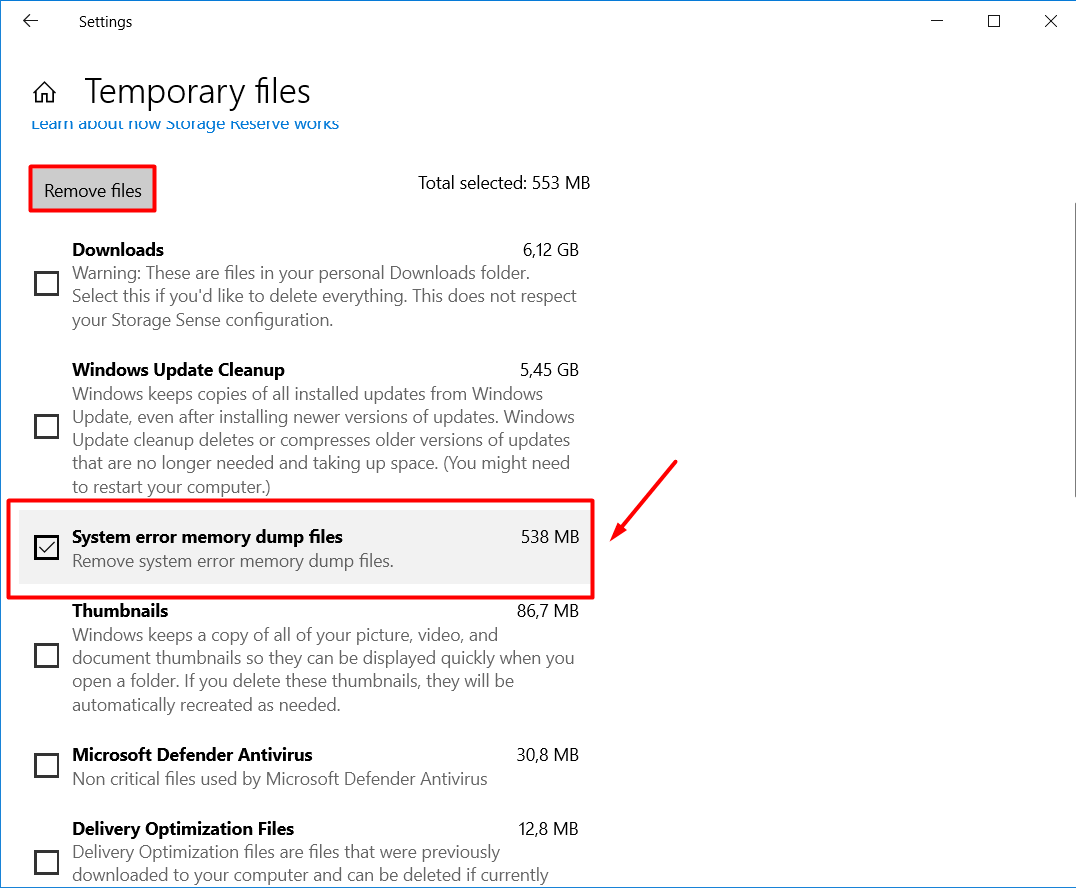
Ștergeți fișierele de eroare de sistem cu ajutorul promptului de comandă
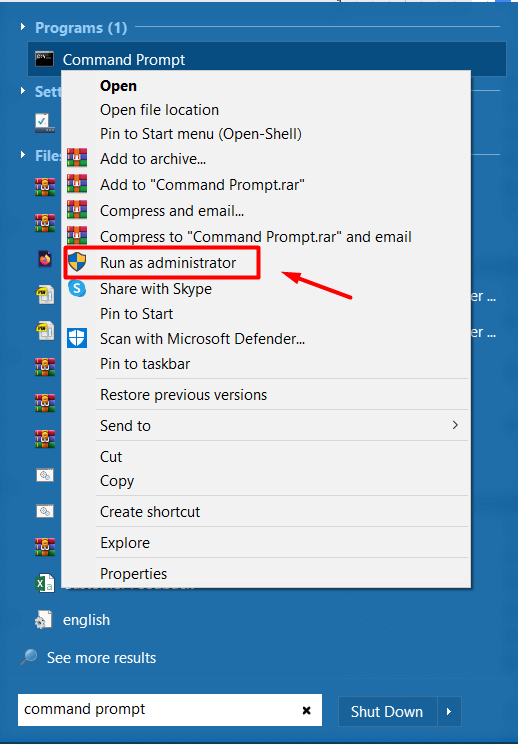
del /f /s /q %systemroot%\memory.dmpdel /f /s /q %systemroot%\Minidump\*.*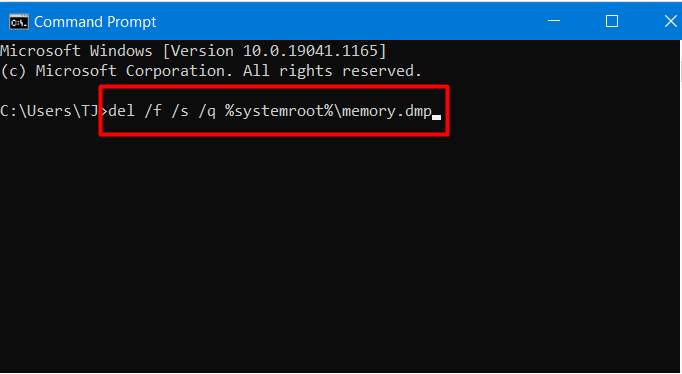
Ștergeți fișierele de imagine de memorie din locația fișierului
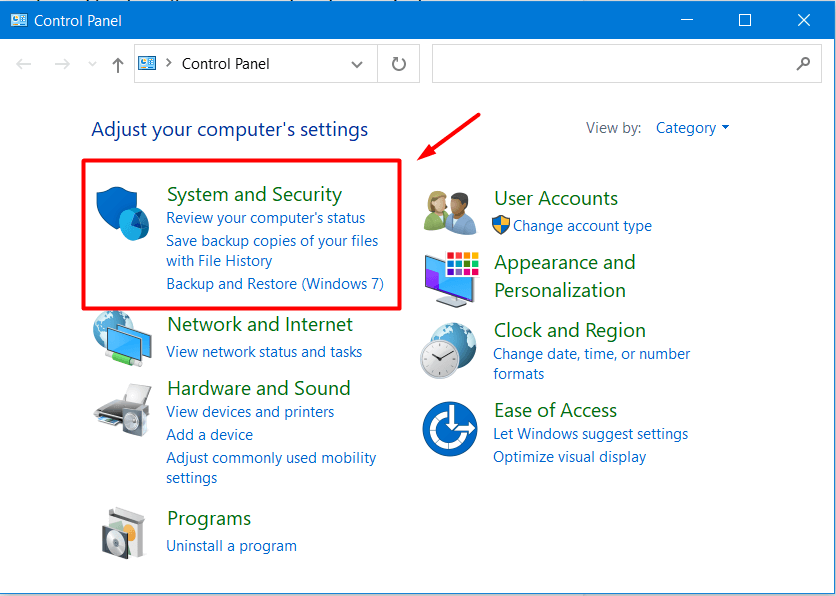
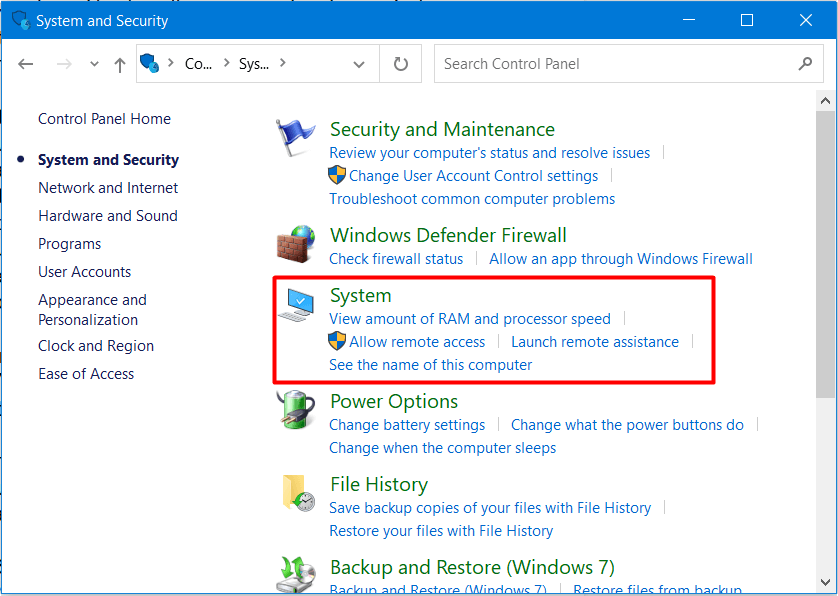
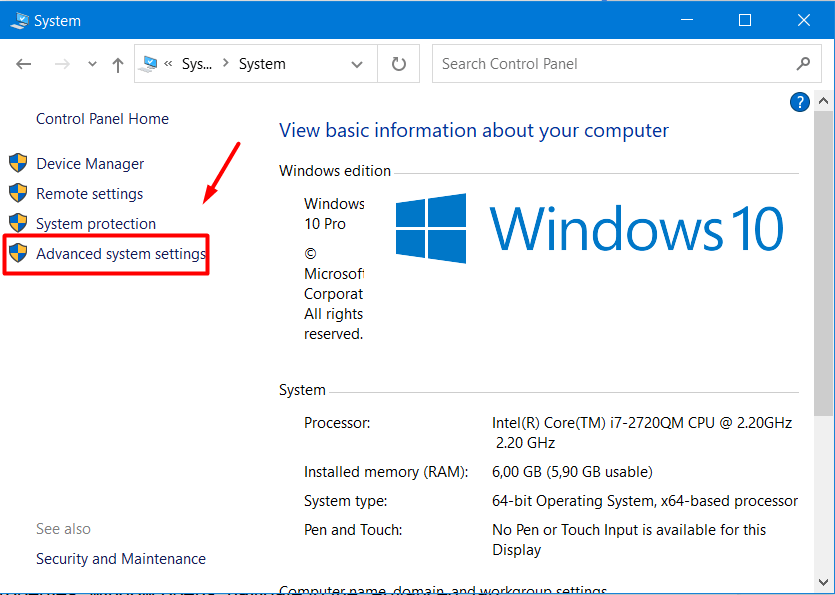
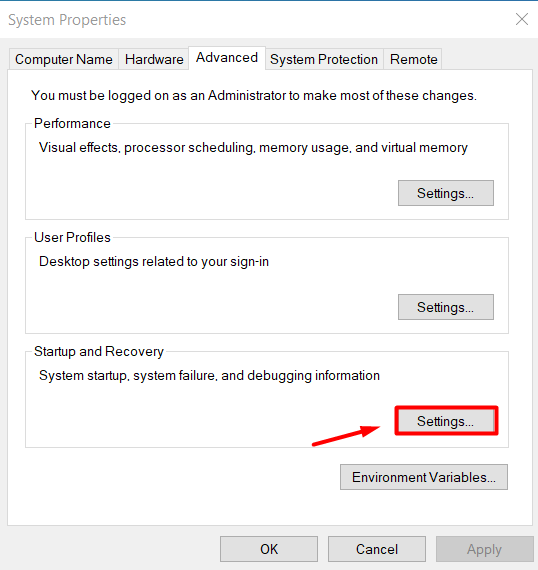
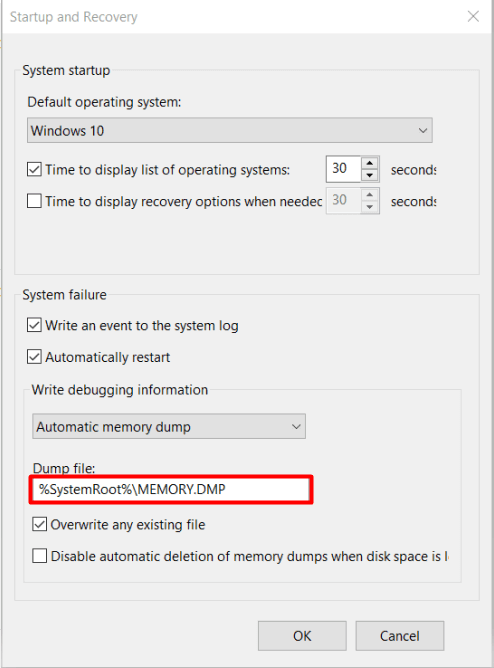
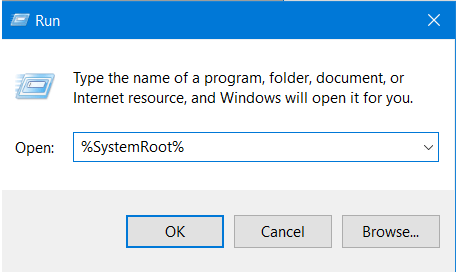
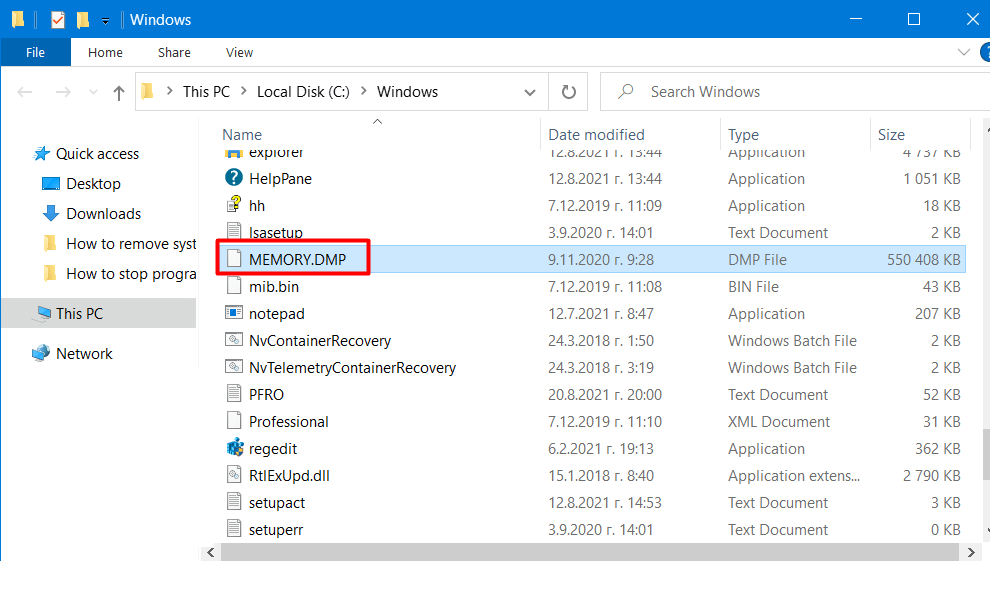
Dezactivați dump-urile de erori
După ce finalizați procesul, sistemul nu va mai stoca fișierele de imagine a erorilor de sistem. Dacă vă răzgândiți, puteți oricând să reveniți la setări.
[mai mult...]