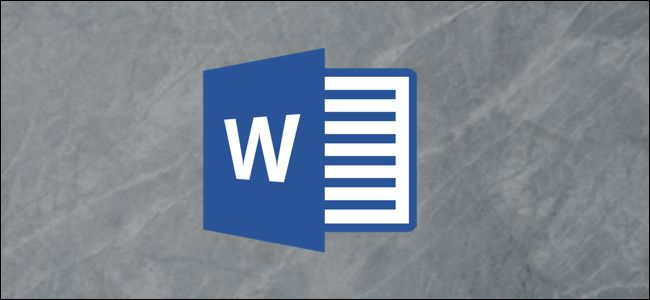How To Choose How Much Mail Outlook Downloads to Your Computer
You might think that Outlook will display all of your mail (after all, why wouldn’t it) but by default, the Outlook client only keeps the last year of email on your computer. All of your mail still exists on the Microsoft Exchange server but it’s not visible on Outlook. Here’s why Microsoft sets this default and how to change it if you want.
Note: The following information covers all versions of Outlook from 2013-2019, including Outlook 365. It also only applies if you’re connecting to a Microsoft Exchange server, and that includes if you connect to Hotmail or Outlook.com. If you connect to another service, like Gmail or a personal mail server, you can configure these options, but Outlook will ignore them.
[mai mult...]