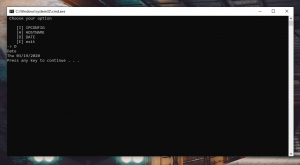Crearea unui meniu intr-un batch file
1.Deschidem notepad sau orice alt text editor
2.Copiem codul de mai jos
@echo off
:START
cls
echo Choose your option & echo.
echo [I] IPCONFIG
echo [H] HOSTNAME
echo [D] DATE
echo [E] exit
choice /C IHDE /N /M “->”
goto option-%errorlevel%
:option-1 IPCONFIG
echo IPCONFIG
ipconfig
pause
goto start
:option-2 HOSTNAME
echo Hostname
hostname
pause
goto start
:option-3 DATE
echo Date
date /T
pause
goto start
:option-4 EXIT
echo Bye…
goto :EOF
3. Modificam variantele sau tastele pe care dorim sa le apasam
EX : choice /C IHDE /N /M “->”
unde I = option 1, H = option 2, D = option 3, E = option 4
4.Salvam fisierul cu extensia .bat sau .cmd
5.Modificam codul in functie de nevoie.