Situatie
Even now we can still observe significant performance differences between systems having “apparently” similar components; an example of a tool that can help us determine the reasons for these differences is the “benchmarking” application (measuring work speed in predetermined tasks and generating a score based on it) offered by Passmark, PerformanceTest.
Solutie
1. Download the application from the manufacturer’s website for the desired platform and install it:
https://www.passmark.com/products/performancetest/download.php
or directly for windows:
https://www.passmark.com/downloads/petst.exe
2. When running it press Continue, the application is perfectly functional even after the first 30 days of use:
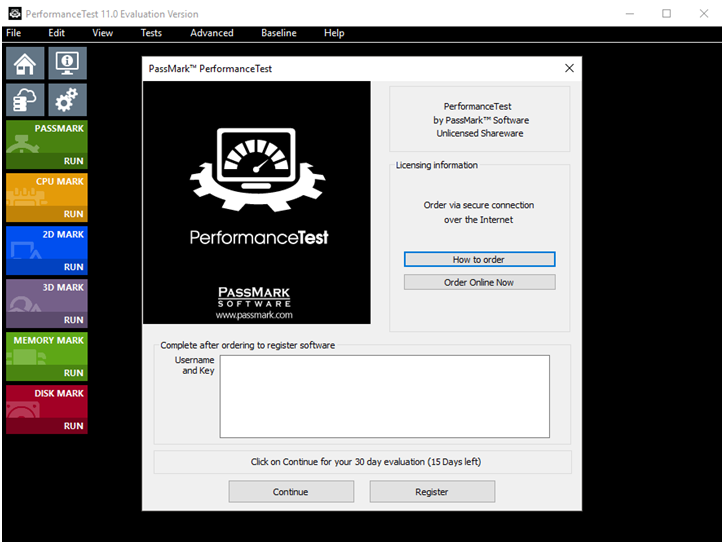
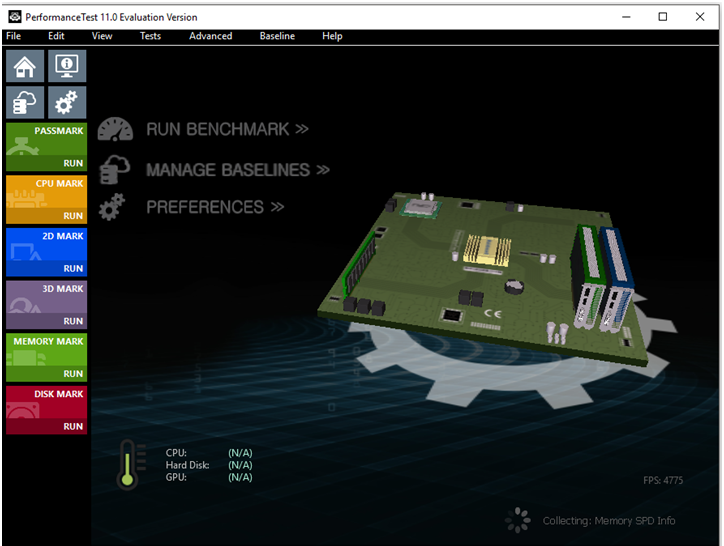
3. The application will become usable after it finishes scanning and reading the values received from various sensors such as the temperature ones. This can be seen when the temperatures on the CPU, HDD and GPU no longer have Not Applicable next to them.
To obtain the scores for the various components, press Run benchmark and confirm with Yes.
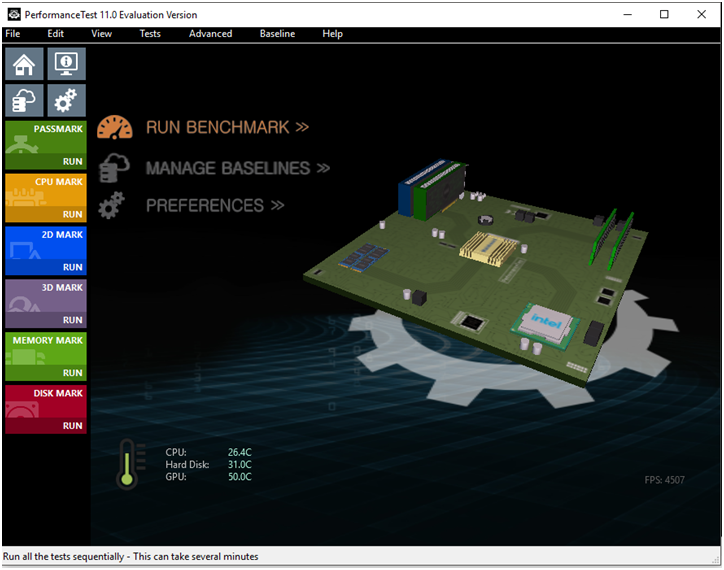
4. We want to avoid unnecessary heating and fatigue of the video card, which is why we will limit the number of frames per second of the animation in the main menu to 30 FPS in Edit – Preferences, and for a more correct evaluation of the components (specifically in long-term tasks , the differences usually appearing for thermal reasons or power limit settings) we will use Very Long.
5. If we want to test a single component, we can press the small Run button next to each one, for example the yellow one for benchmarking the processor.
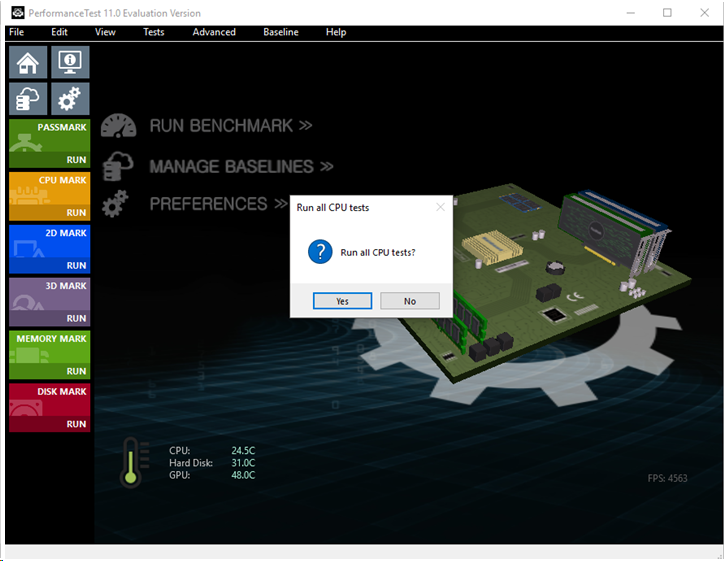
6. After obtaining the scores, we can check if performance is as expected. For example, for processors we have intel i9 9900K with 18500 points:
https://www.cpubenchmark.net/cpu.php?cpu=Intel+Core+i9-9900K+%40+3.60GHz&id=3334
but you can also select any other model:
https://www.cpubenchmark.net/cpu_list.php
Although the tests are run “on each component separately”, unfortunately Passmark has certain limitations; it cannot isolate their performance and interdependence. For example, the score for RAM (memory mark) will be affected by the processor, specifically the Database Operations column. Respectively, the performances in Disk Mark for the storage medium do not reflect its behavior, for example when copying large files, respectively for parallel writing tasks.
The scores also cannot be used to check the performance of old processors in new applications that use hardware instructions not present on those models. In conclusion, the instructions will be emulated and the performance will decrease exponentially in those tasks. That is why it is important to consider the architecture of the components, not just basic specifications such as number of cores, capacity or operating frequencies.

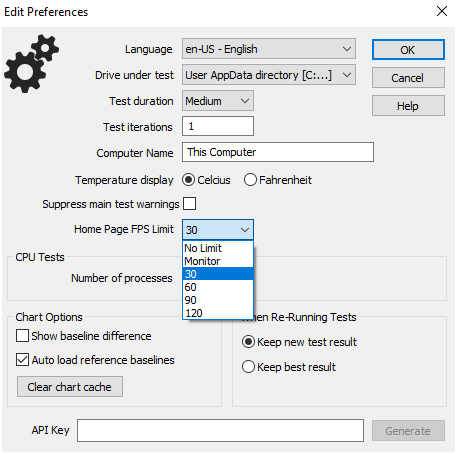

Leave A Comment?