Situatie
Use the [2in1 (ID)] function to copy both sides of the ID card onto a single page, keeping its original size.
Make sure the selected paper size is A4 or Letter.
Solutie
Pasi de urmat
Enter the number of copies by pressing or on the control panel.
3. Press Options or Copy / Scan Options and or to select [Asp. (2 in 1 ID)]. Press OK.
4. Press or to select [2in1 (ID)]. Press OK.
5. Press Mono Start or Color Start. The machine will start scanning one side of the ID card.
6. After the machine has scanned the first side, turn over the ID and press Mono Start or Color Start to scan the other side.

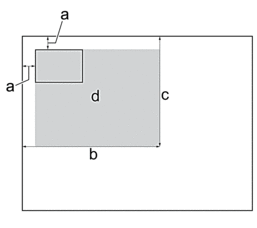
Leave A Comment?