Situatie
Creating a Table in Oracle can be done if you have the Oracle software installed.
Solutie
Pasi de urmat
Open SQL Developer and connect to your database.
Choose the “New Table” option from the toolbar. This will open up a window where you can define the structure of your table.
Name the table and set the columns. Each column must have a unique name and a data type that fits the data stored in it. You can also add constraints like making it mandatory or setting a maximum length for string values.
After defining the columns, click on “Save” and choose a name that reflects the purpose and contents of the table.
Now you can start inserting data by running SQL insert statements or using Oracle’s Data Import/Export wizard.

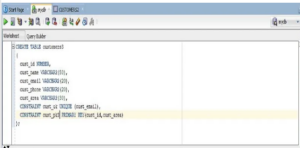
Leave A Comment?