Situatie
GitHub is the single largest host for Git repositories, and is the central point of collaboration for millions of developers and projects. A large percentage of all Git repositories are hosted on GitHub, and many open-source projects use it for Git hosting, issue tracking, code review, and other things.
Solutie
Pasi de urmat
- Setup and Configuration
The first thing you need to do is set up a free user account. Simply visit https://github.com, choose a user name that isn’t already taken, provide an email address and a password, and click the big green “Sign up for GitHub” button.
As of right now, you’re fully able to connect with Git repositories using the https:// protocol, authenticating with the username and password you just set up. However, to simply clone public projects, you don’t even need to sign up – the account we just created comes into play when we fork projects and push to our forks a bit later.
- If you’d like to use SSH remotes, you’ll need to configure a public key. If you don’t already have one, see Generating Your SSH Public Key. Open up your account settings using the link at the top-right of the window:
- Then select the “SSH keys” section along the left-hand side.
- From there, click the “Add an SSH key” button, give your key a name, paste the contents of your
~/.ssh/id_rsa.pub(or whatever you named it) public-key file into the text area, and click “Add key”.

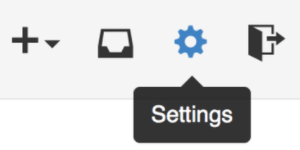
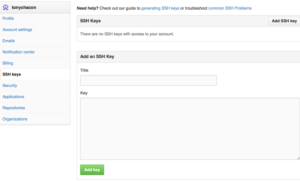
Leave A Comment?