Situatie
In cazul in care sunteti interesati sa aveti o prescurtare a butonului Shut down in Windows 10 trebuie sa urmati pasii urmatori:
- Dati click dreapta pe desktop alegeti ”New” si apoi ”Shortcut” unde introduceti textul de mai jos:
- Shutdown.exe /s /t 00
Dati Next si alegeti un nume pentru shortcut
De acum puteti folosi comanda de Shut down direct pe Desktop.
Pentru alte comenzi de acest fel puteti consulta tabelul de mai jos si folosi comenzile atasate de care aveti nevoie.
| Command | Shortcut Icon Type |
| Shutdown.exe /r /t 00 | Restart |
| rundll32.exe powrprof.dll,SetSuspendState 0,1,0 | Sleep |
| rundll32.exe PowrProf.dll,SetSuspendState | Hibernate |
| Rundll32.exe User32.dll,LockWorkStation | Lock PC |

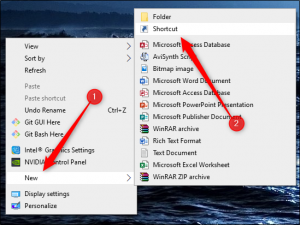
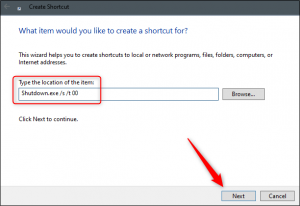
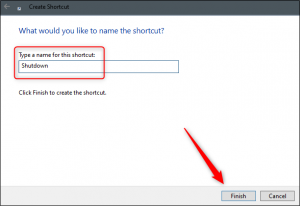
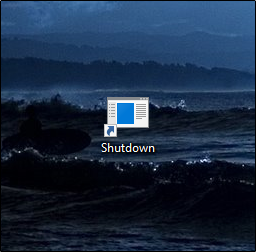
Leave A Comment?