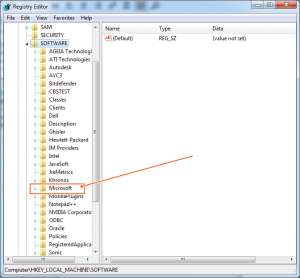Situatie
Cea mai frecventa problema cu RDP (Remote Desktop Connection) este:
“The remote computer disconnected the session because of an error in licensing protocol.
Please try connecting to the remote computer again or contact your server administrator”
Simptome
In imaginea captata se poate observa timpul de raspuns al unui server hostat intr-o alta tara, raspunde la ping perfect normal (65-63ms), dar totusi, nu ne putem loga.
Backup
Nu necesita
Solutie
Pasi de urmat
Mergem la Start > Scriem la Search: REGEDIT, ne apare sugestia “REGEDIT.EXE”, dam click dreapta pe el si Rulam ca administrator (Run As Administrator);
Se deschide fereastra “REGISTRY EDITOR” > Accesam “HKEY_LOCAL_MACHINE”;
Accesam folderul “SOFWARE”;
Asta este tot, este un bug Windows, tutorialul este valabil atat pentru Windows 7 cat si pentru Windows 10.
Mai exista cauzuri in care chiar nu mai sunt licente RDP libere pe server si atunci rezolvarea este un UPGRADE de licenta.