Situatie
Pentru a spori securitatea contului Google ar fi indicata o masura suplimentara de siguranta la autentificare.
Iata cum se seteaza autentificarea in 2 pasi pe contul de Google:
Solutie
Pasi de urmat
Veti primi un cod pe telefon pe care il veti introduce in casuta de verificare.
La finalul inrolarii numarului de telefon, veti avea urmatoarea fereastra:


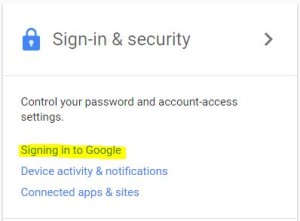
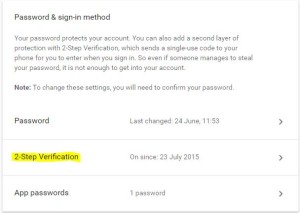
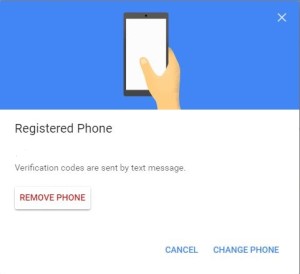
Leave A Comment?