Situatie
Dupa fiecare windows update se face restart automat si nu iti doresti asta.
Solutie
Pasi de urmat
Creaza o noua cheie de registru facand click dreapta pe Windows -> New -> Key si denumeste-o Windows Update.
Creaza un DWORD numit NoAutoRestartAfterUpdate facand click dreapta pe AU->New->DWORD ( 32-bit ) Value.

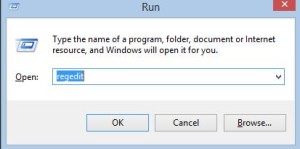
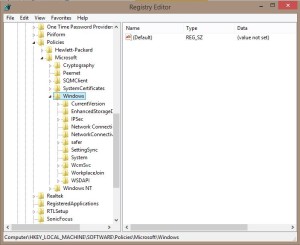
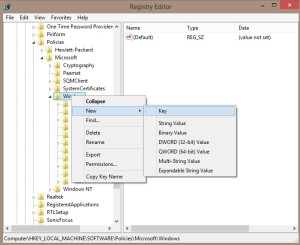
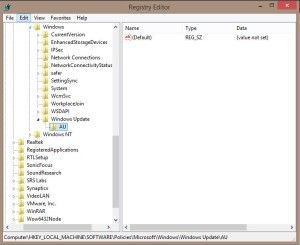
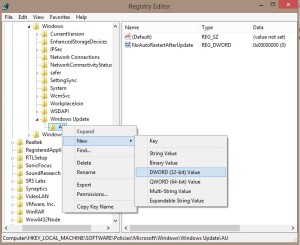
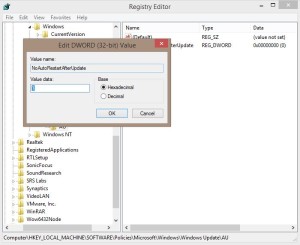
Leave A Comment?