Situatie
When you start the PC, a screen comes before entering the password that goes away when you press any key. It serves no other purpose other than showing a beautiful picture and some extra info about it. Many people may find this screen an annoying extra step to access your PC. If you want to remove it to access the password screen directly, you can do so using the registry.
Solutie
Pasi de urmat
Open up the Windows registry and enter the below location in the search bar at the top and press the Enter key.
HKEY_LOCAL_MACHINE\SOFTWARE\Policies\Microsoft\Windows
- Now select this new Personalization entry and right-click in the white space on the right, and select New > DWORD (32-bit) Value.
- Name this entry “NoLockScreen”.


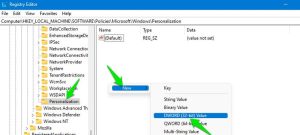
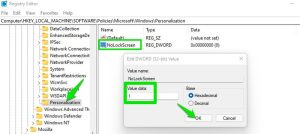
Leave A Comment?