Situatie
You want to set up your email in outlook or a different 3rd party mail app.
Solutie
For outlook go to FIle and select the Add account option,select IMAP, and then a new tab will open.Select the Advanced Options and check the box “Let me set up my account manually”
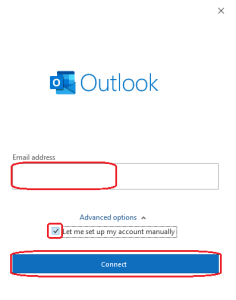
It will take you to the setup page and you have to enter the following server settings for Spectrum emails:
Incoming Server – IMAP
Server: mail.twc.com
Port: 993
Security: SSL/TLS
Username: email
Password: mail password
Outgoing Server – SMTP
Server: mail.twc.com
Port: 587
Security: STARTTLS
Username: email
Password: email password
Click next and you will be asked for the password.
If it says the credentials are wrong its best you visit https://webmail.spectrum.net/mail/auth and try to log in there to make sure that your credentials are correct. Reset password if needed and then return to outlook to enter the correct password to finish the setup.
