Situatie
There are a few different ways to dictate text in Microsoft Office depending on the software version you use.
Solutie
1. Right click on the Start button and open Settings.
2. Go to Privacy > Speech and enable Online speech recognition.
3. Open Word and go to File, click on Options.
4. In the General tab, check the mark next to Enable services, under Office intelligent services.
5. The Dictate button will appear on the right side on the Home tab in Word.

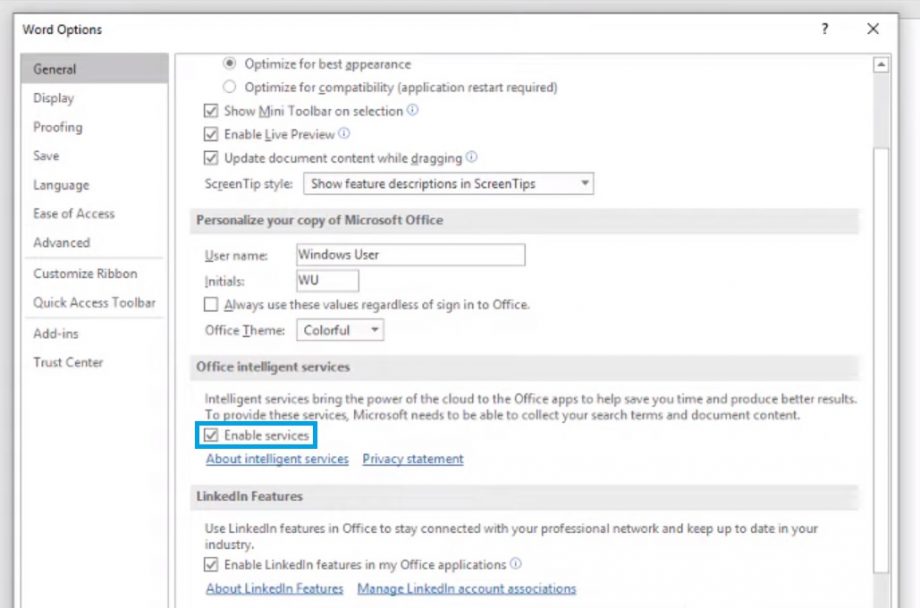

Leave A Comment?