Situatie
Enroll your Windows 10/11 device in Intune to get mobile access to work or school apps, email, and Wi-Fi.
Solutie
Pasi de urmat
Use Intune Company Portal to enroll devices running on Windows 10, version 1607 and later, and Windows 11. Open Company Portal and sign in with your work or school account.
- On the Set up your device screen, select Next.
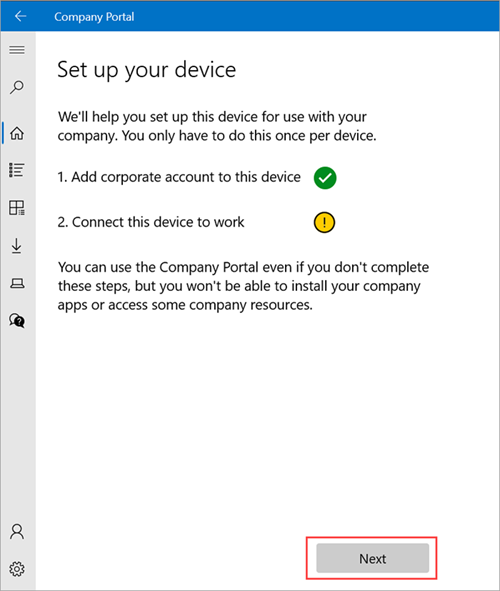
- On the Connect to work screen, select Connect.
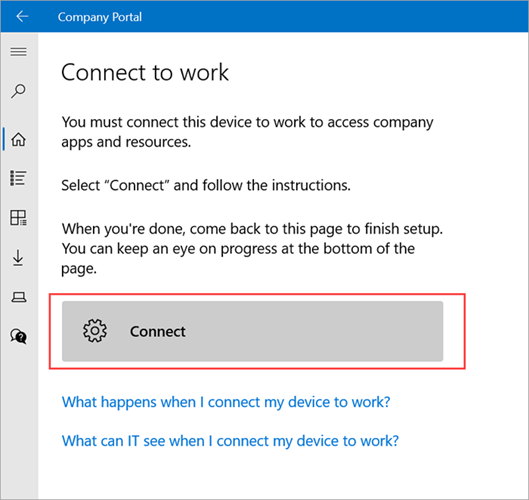
- When prompted to, sign in with your work or school account again. If you’re using the Company Portal website, the prompt may open in a new window.
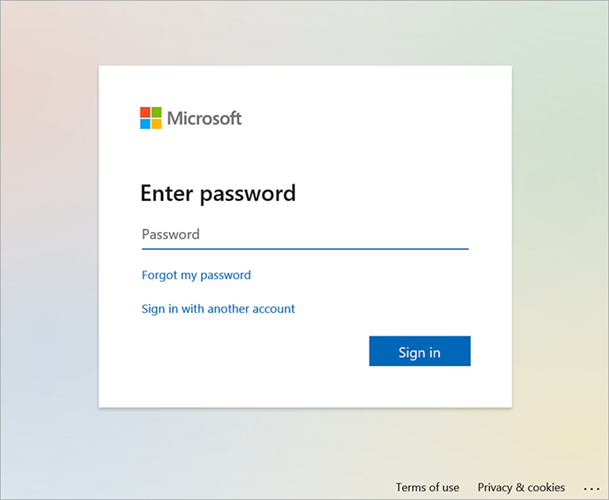
- On the Setting up your device screen, select Go.
- After setup is complete, return to the Connect to work screen and select Next > Done to exit setup.
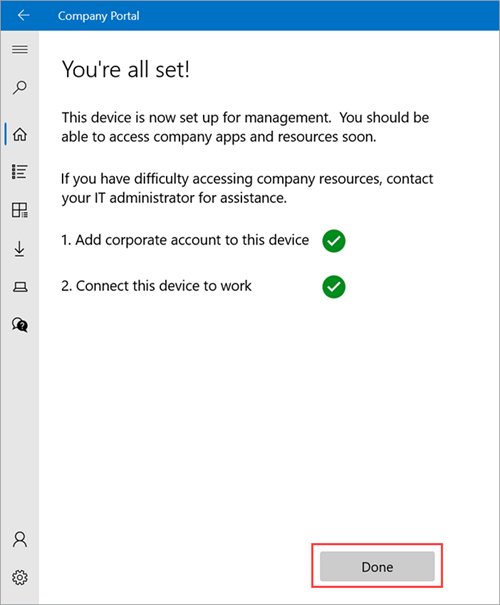

Leave A Comment?