Situatie
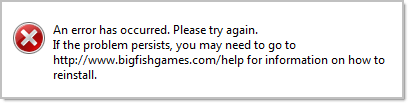
Solutie
Place your mouse over the bottom left corner of the screen and right-click, then choose Run.
Type or copy and paste the following text exactly as it appears into the Run window, then press the Enter key on your keyboard: C:\ProgramData\Big Fish\cef
- A folder window will open, and you should see another folder called 3.1180.823.
- Right click on the 3.1180.823 folder and choose Delete.
- Restart the computer to apply the solution.

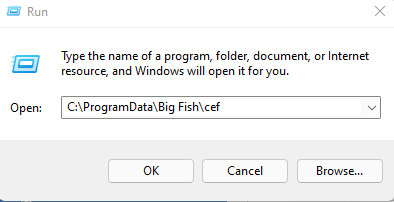
Leave A Comment?