Situatie
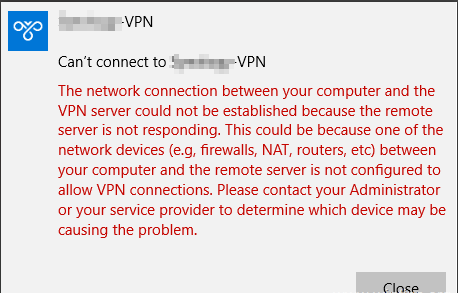
Solutie
Pasi de urmat
Press the Win + X hotkey on your keyboard and select Run to open the Run command.
In the Run command window, type services.msc and hit Enter.
This will open the Service manager window. Go to the right side of the Service manager and under the Name column, look for IKE and AuthIP IPSec Keying Modules.
- If it shows running, right-click on it and select Restart.
- Now, double-click on it and in the Properties window, under the General tab, go to the Startup type section.
- Set the field to Automatic.
- Press Apply and then OK to save changes and exit.
- Repeat Steps 2 and 3 for IPSec Policy Agent service.
Now, restart your VPN connection and it should start working fine now.

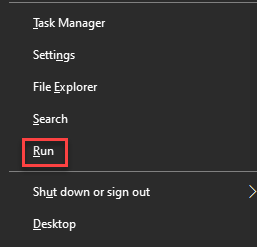
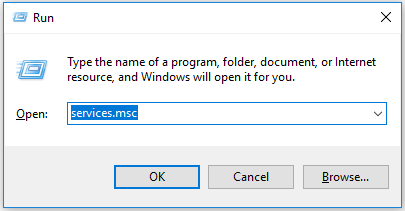
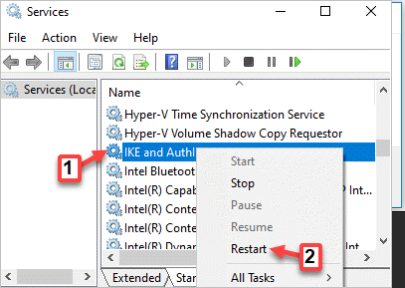

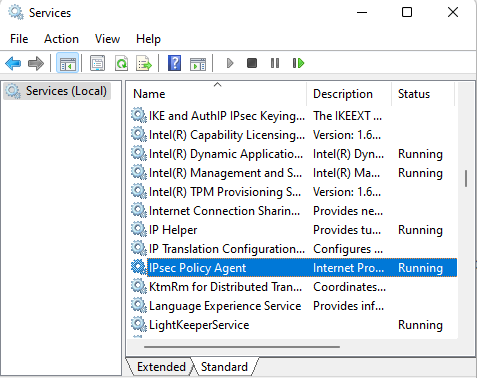
Leave A Comment?