Situatie
Solutie
- Press Win+Q to start the Windows Search UI and type “cmd“.
- Make a right-click on the top result and select “Run as Administrator”
- When the UAC window prompts, hit Yes to permit access.
- Next, execute the below code –
msdt.exe -id DeviceDiagnostic
- This launches a pop-up window, click Next to proceed further.
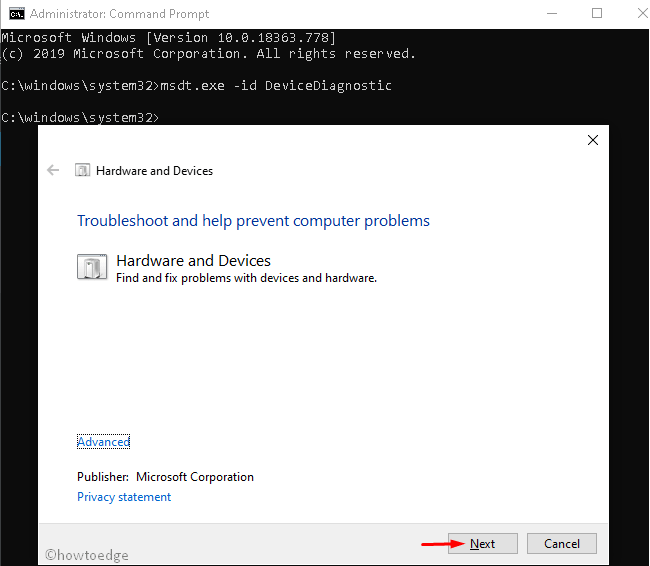

Leave A Comment?