Situatie
Start your day with a daily agenda in your Gmail inbox, based on your Google Calendar schedule.
Solutie
Pasi de urmat
- Open Google Calendar
- Go to Settings
- On the left under Settings for my calendars, click your name
- Go to General notifications.

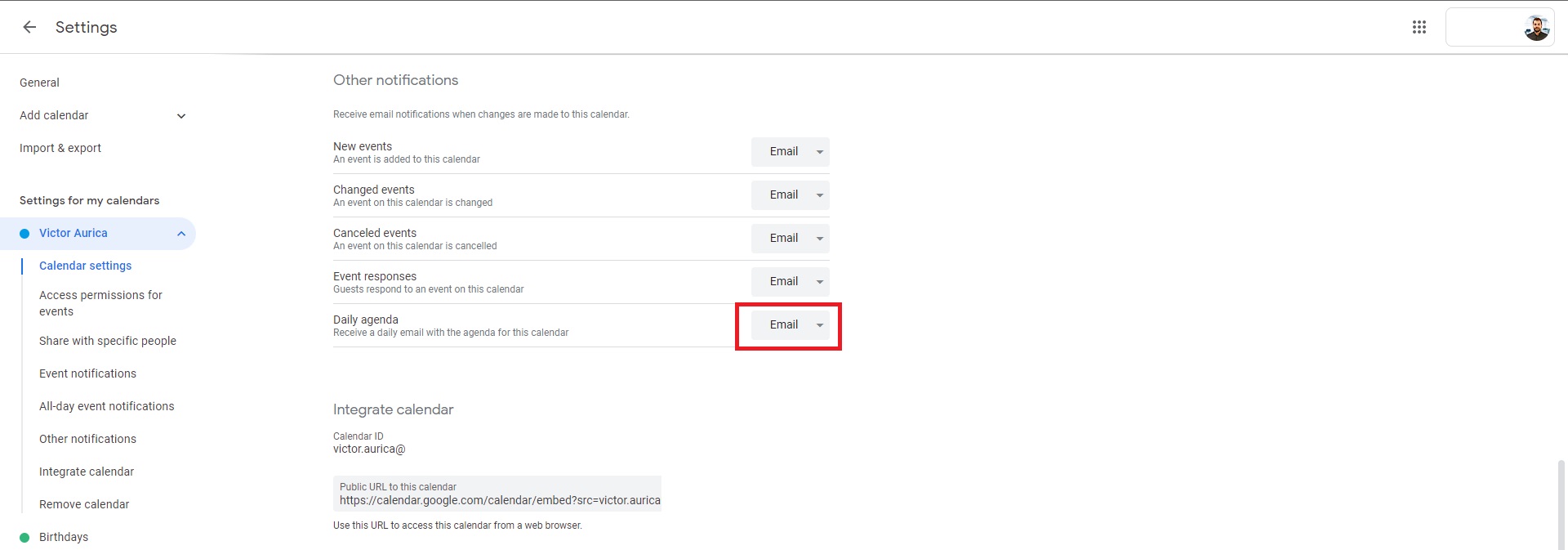
Leave A Comment?