Situatie
How to get rid of ads from the Start menu When running Windows 10 with the default settings?
Solutie
When you run Windows 10 with default settings, you may sometimes see apps on the right side of your Start menu. Microsoft calls them “suggestions,” but they are actually ads for Windows Store apps you can buy.
To get rid of the ads in your Windows 10 Start menu, go to Settings > Personalization > Start. Toggle the setting called Show suggestions occasionally in Start to the off position.

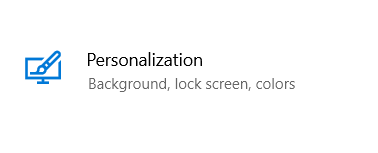
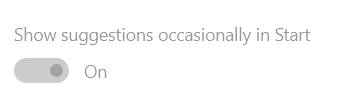
Leave A Comment?