Situatie
Many of us have had Windows 10 on our PCs for a while now, so we’re pretty used to the new features of the operating system from daily use. But whether you’re using the PC you’ve had for years or upgraded to a new device that was Windows 10-ready out of the box, you might find it useful to learn some of the tricks that Microsoft has hidden underneath the hood.
Solutie
Pasi de urmat
Access a Start Menu for power users
Windows 10 has a hidden Start Menu that contains some useful tools for Windows power users, such as the task manager, command prompt, device and disk management, and others. To get to this menu, you’ll need to either right click the Windows button or use the Windows key+X shortcut on your keyboard.
Sniff out disk space-hoarding apps
A useful feature of both iOS and Android is one within their settings apps that allows you to monitor the amount of disk space that your apps are taking up. Microsoft introduced a similar tool in the new Settings app in Windows 10. To find it, click Settings, then System, then Storage. You’ll be able to sort by drive and search for specific apps by file name so that you can figure out which apps are taking up the most space.
Stop background apps from running
Another mobile OS-borrowed feature is options within Settings to control which apps can run in the background. That might not sound like a big deal, but if you’re tethering your laptop to a mobile hotspot with a data cap, it can save you a lot of headaches and wasted data — and possibly conserve a little battery life, too. To choose what apps you’d like to allow to run, go to the Settings app, then Privacy, then Background Apps. Then you’ll see a list of installed apps, and you can decide which ones can run in the background.

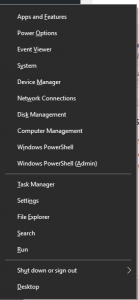
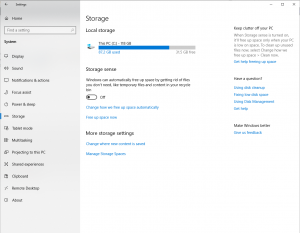
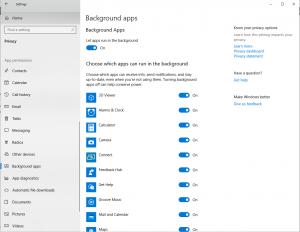
Leave A Comment?