Situatie
How do I create a Data Source Name (DSN) file for my database?
Solutie
Pasi de urmat
Select Start»Control Panel»Administrative Tools»Data Sources (ODBC) in Windows 2000/XP/7/10 or search for ODBC
Select either the User DSN or System DSN tab.
Select Add»Microsoft Access Driver (*.mdb, *.accdb)»Finish.
Select OK on the ODBC Microsoft Access Setup window.

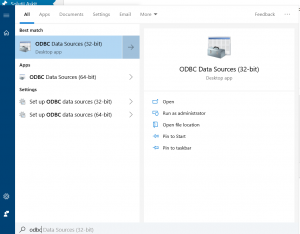
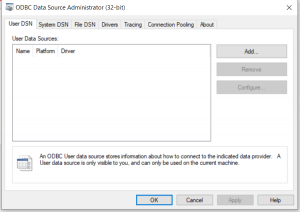
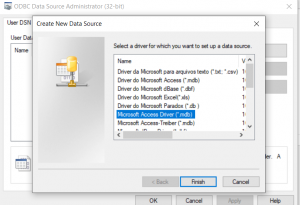
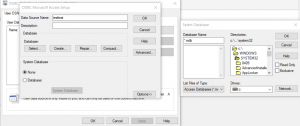
Leave A Comment?