Situatie
Solutie
Pasi de urmat
1: Launch Chrome
2: Enter remotedesktop.google.com/support in the address bar and press Enter
4: Follow the instructions to download and install Chrome Remote Desktop extension;
5: Under “Get Support,” select Generate Code and share the code to the one you allow to access. Then another one can begin to access now.

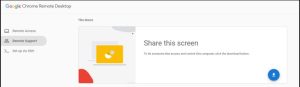
Leave A Comment?