Situatie
There are many editing tools you’ve probably used before. Cropping, fixing redeye, adding filters, etc. Changing the perspective of a photo is not as common, but it’s also not as difficult as you might think, thanks to Google Photos.
Solutie
Perspective describes the angle at which the photo was taken. This can greatly affect how something looks in a photo. Take a look at the photos below. The TV shape looks like a trapezoid from the side (left), but I can make it a flat rectangle by adjusting the perspective (right).
To adjust that perspective of your photos, we’ll be using the Google Photos app for Android, but Google’s Photos app is also available on iPhone and iPad. It’s surprisingly simple for such a powerful tool.
First, open the Google Photos app and select a photo that needs the perspective adjusted.
Next, tap the “Edit” icon underneath the photo.
Move to the “Crop” tools in the toolbar and select the trapezoid perspective icon.
You can now drag the four corners of a box to select the part of the image you would like to flatten. A bubble will appear when you select a corner to give you a zoomed-in look. When you’re done, tap “Done.”
That part of the photo will be flattened and cropped. If you’re happy with the result, tap the “Save” button.
That’s it! This is a pretty nifty tool and it’s not something you typically see in free, simple photo editing apps. Google Photos has a lot to offer even if you’re not using it for cloud backups. This is just one example of how powerful it is.


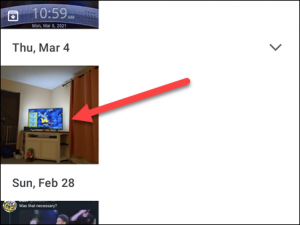

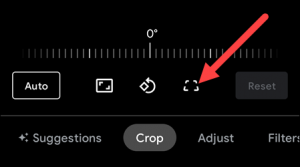
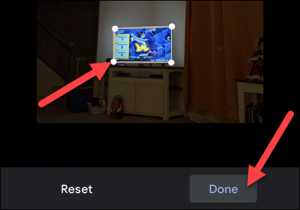
Leave A Comment?