Situatie
Solutie
1. Go to Window and select Artboards.
2. From the Artboards panel select Rearrange all Artboards
3. Select the Layout (Grid By Row, Grid By Column, Arrange By Row, Arrange By Column) you want, enter the number of Columns or Rows, enter the Spacing between the artboards and click Ok.
4. The Artboard will be arranged by the settings you entered.

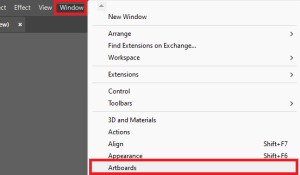

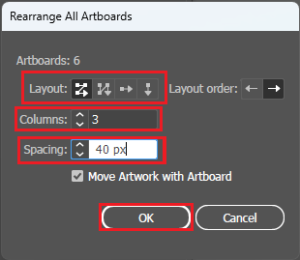

Leave A Comment?