Situatie
If you need to assign a drive letter to a local folder, follow the steps listed bellow.
Open Registry Editor by typing regedit at the Start menu, and navigate to
HKEY_LOCAL_MACHINE\SYSTEM\CurrentControlSet\Control\Session Manager\DOS Devices
Here, you have to create a new entry by right click-ing in a empty space and choosing String Value.
In the Name field, type the drive letter which you want to assign to the folder, and in the Value Data field type “\??\path to the folder”. You nave to restart the PC in order to see the mapped drive.
As you can see in the image below, I’ve assign the drive letter H to the Microsoft Office folder.

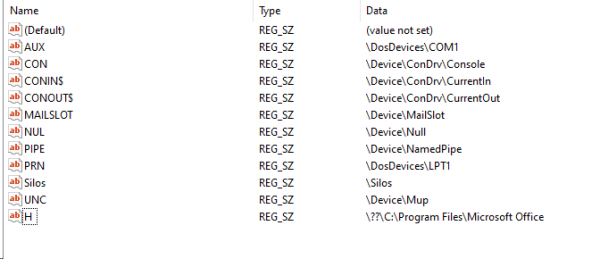
Leave A Comment?