Situatie
If you want to make certain text stand out, you can automatically highlight it in Google Sheets.
Solutie
Google Sheets offers several ways to automatically highlight the text you want. The options are :Text contains,Text does not contain, Text starts with, Text ends with, Text is exactly. To apply the conditional formatting, select the cells you want to format, go to the Format tab, and choose Conditional Formatting.
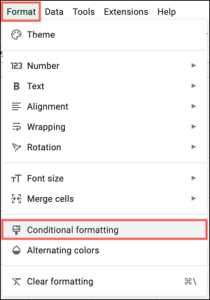
Confirm the cell range in the Apply to Range box or add another range if you like.
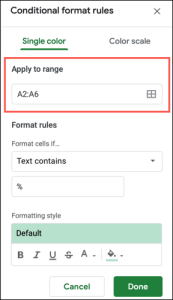
Under Format Rules, use the Format Cells If drop-down box to choose one of the above text options. In the subsequent cell, enter the text to look for.
Set up the font or cell highlighting in the Formatting Style section and click “Done” to apply the conditional formatting rule.
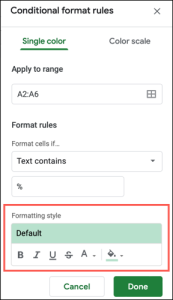

Leave A Comment?