Situatie
The Galaxy Watch 4 is Samsung’s latest smartwatch that runs Google’s Wear OS. Lately, many users have been facing trouble taking data backup and resetting the watch. The following guide will take you through the detailed step-by-step process to backup your important data, perform a factory reset, and restore the backed-up data and files on the Samsung Galaxy Watch 4.
Solutie
Pasi de urmat
Before resetting the watch, you’ll have to take a data backup so that you can restore all your data anytime. You can perform a data backup using the steps mentioned below.
Step 1: Open the Galaxy Wearable app on your phone and go to Watch settings.
Step 2: Click on Account and backup. Select Back up data.
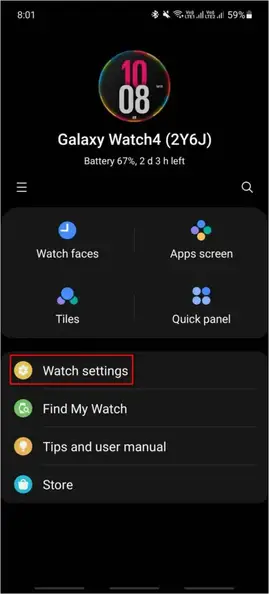
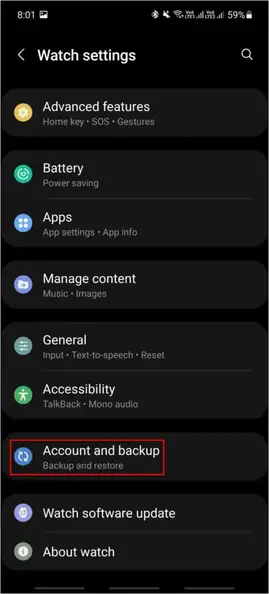
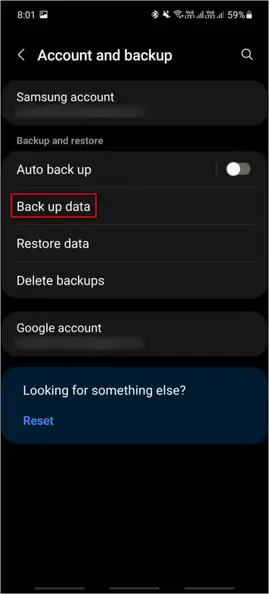
Step 3: Select all the data you want to back up and click on Back up.
It will back up all the data and save it to your registered Samsung account in a few seconds.
Step 4: To confirm the backup, click on the Done button.
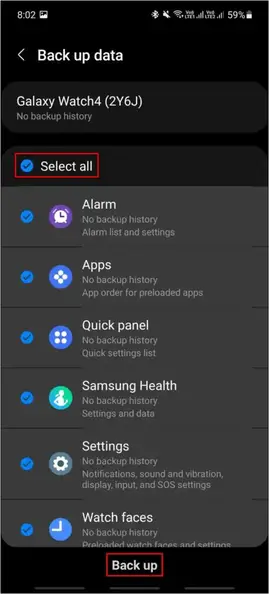
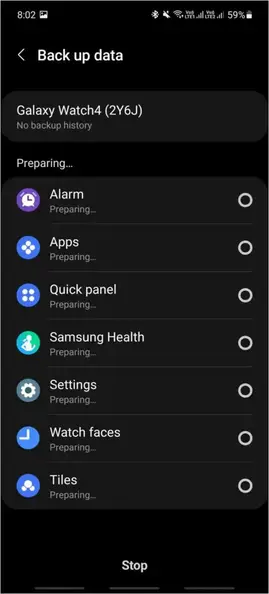
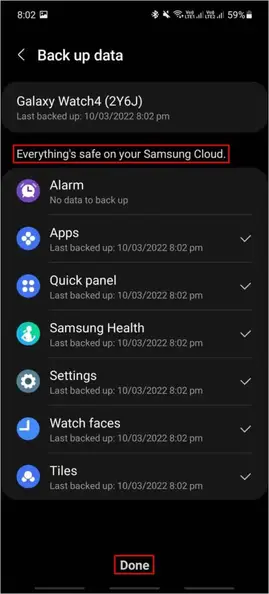
Note: The watch will only backup system apps. It will skip all the third-party and sideloaded apps.
Once backup is complete, you can reset the watch without worrying about loosing apps or other data. Here are the steps to reset the Galaxy Watch 4:
Step 1: Swipe up on the watch watch’s home screen and select Settings.


Step 2: Click on General and select the Reset option.
Step 3: Click on the Reset button. It will reset the watch in a few seconds.
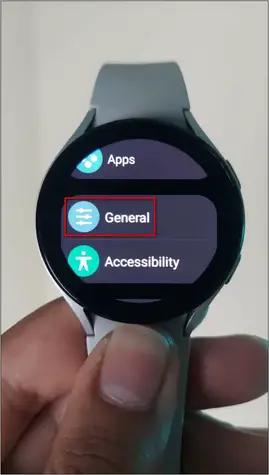

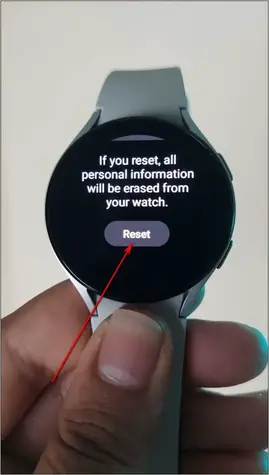
The watch will start as a new device and you will have to set it up again. Pair with the same code on both watch and phone and sign in with the same Samsung account to which you have backed up the data before.
At last, we will restore the data on Galaxy Watch 4. Ensure that the watch is connected to the phone to restore the data. Then, follow the steps mentioned below:
Step 1: Open the Galaxy Wearable app on your phone and click Watch settings.
Step 2: Go to Account and backup and select Restore data.
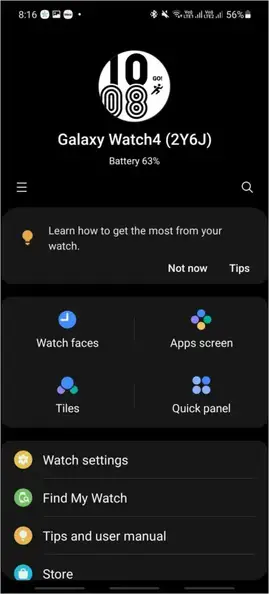
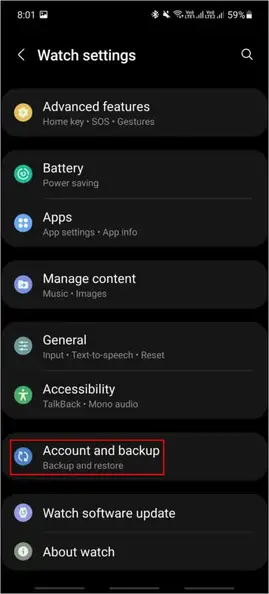
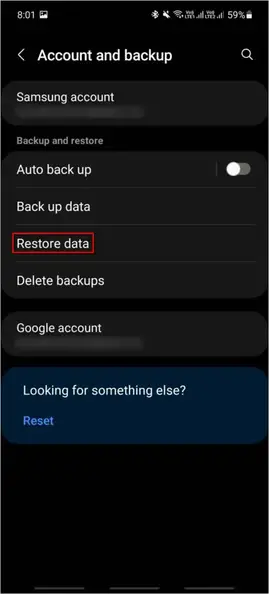
Step 3: Here, it will show the data available to restore. Click on the Restore button.
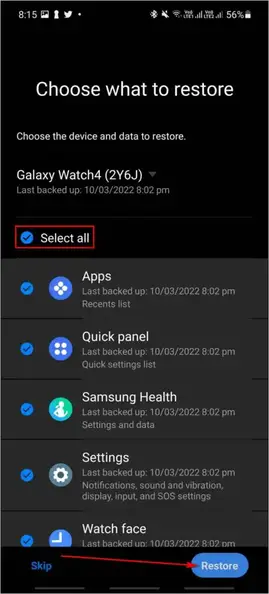
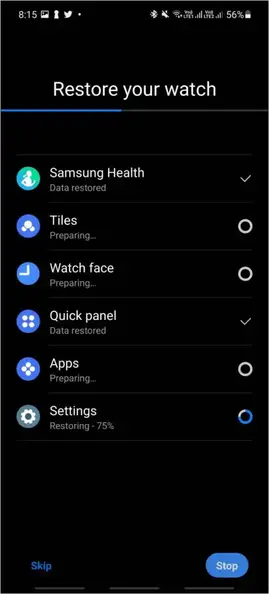
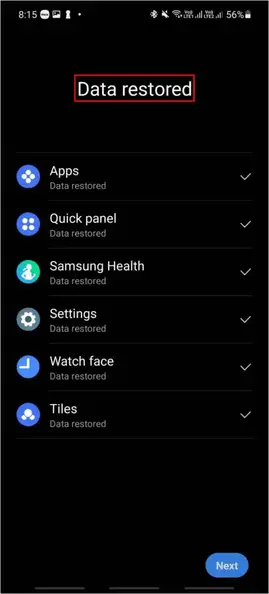
The data will be restored in the watch within a few seconds. The restored data will include all health, settings, and system apps data.

Leave A Comment?