Situatie
The pop-up notifications are very annoying especially when you have accumulated a lot of websites in the notifications area. Check the steps below to see how you can disable those Notifications from the New Microsoft Edge browser.
Solutie
1. In the top right corner click on the 3 dots, then go to Settings.
2. From Settings go to Site permissions then click on Notifications.
3. In Notifications turn Off the button next to Ask before sending.
4. If there are websites under Allow click on the 3 dots next to each site and press Remove or Block.


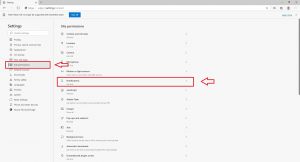
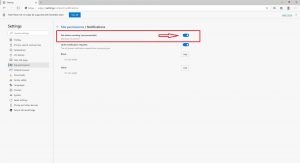

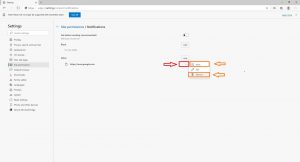
Leave A Comment?