Situatie
We want to change the color of the fonts in CMD utility for eyes strain or any other matters.
We can follow the steps below.
Backup
Not applicable.
Solutie
Pasi de urmat
Open a CMD and type the command color followed by an attribute (0-9, A-G) in order to change the color of the fonts.
In our example we will the use attribute 4, used for color red:
Tip solutie
PermanentImpact colateral
Not applicable.Plan de restaurare in caz de nefunctionare
Not the case.

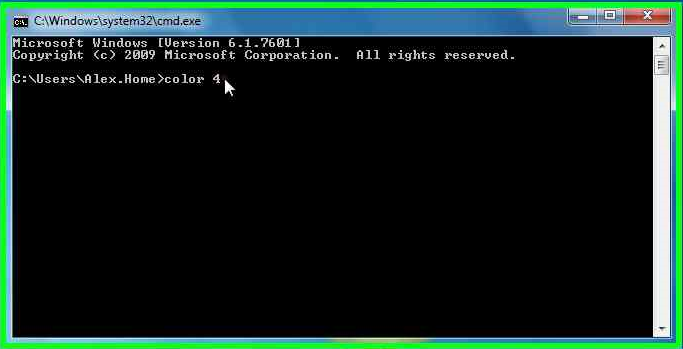
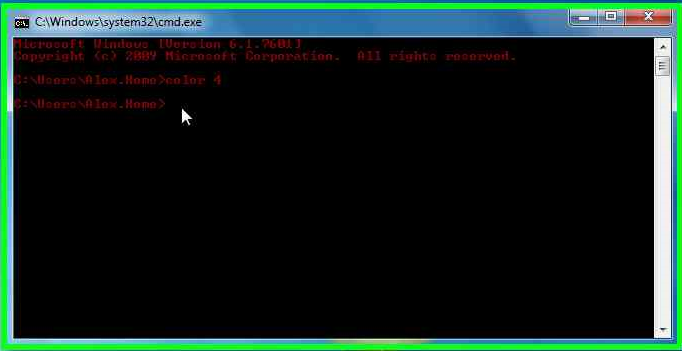
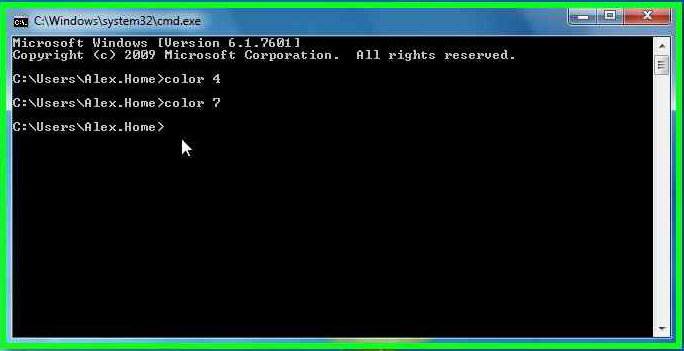
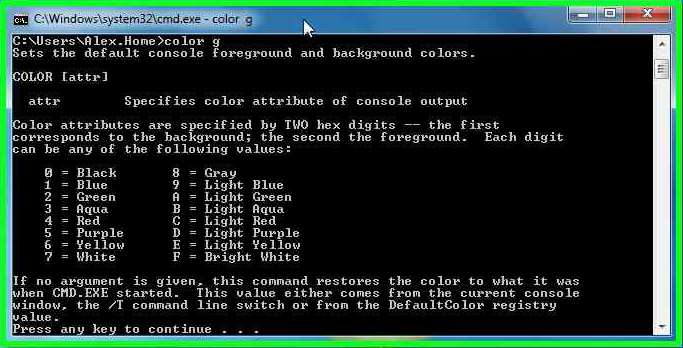
Leave A Comment?