Situatie
Lets say that Google comes with English as the default language and you want to change it to Spanish,Hindi,Chinese etc based on needs.
Solutie
Sign in to your google account and from the google.com page click on your account in the top right corner of the tab and click on “Manage your Google Account”

From there click on “Personal Info” and scroll until you are near the bottom
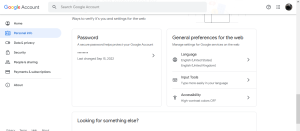
You will see the language settings.Click on it.
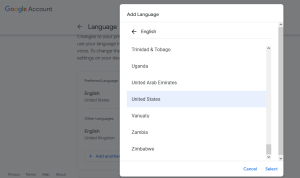
Scroll down the list and select your language and then save the changes.
