Situatie
- Press Windows + E to open a Quick access window.
- Click View in the ribbon then select Options as shown
- This will open the Folder Options window.
- Here Under General Tab, next to “Open File Explorer to:” choose “This PC.”
Now when you launch a new Explorer window, you’ll start on This PC.

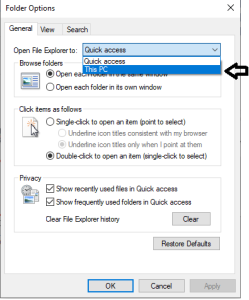
Leave A Comment?