Situatie
Solutie
Pasi de urmat
To start, open the TikTok app on your smartphone or tablet and sign in to your account. Using the menu bar at the bottom, tap the “Me” tab.
The app will display your user profile, showing your posted and liked TikTok videos.
To change your username, tap the “Edit Profile” option.
You can only change your TikTok username once every 30 days, so if you’re sure about your changes, tap the “Save” button in the top-right corner.


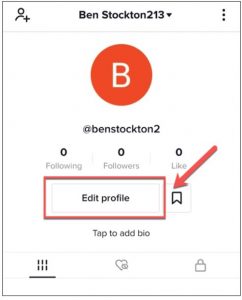
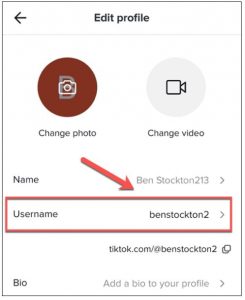

Leave A Comment?