Situatie
Wear OS enables you to download third-party apps from the Google Play Store on your smartwatch. And when you download any app on the watch, it acquires space according to the app resources, and along with that, it creates some temporary files that go into the cache space. At times, this may cause the watch to lag or face other performance issues. And that’s when you may feel the need to clear the app data and cache to clean the watch and use it without any issues.
You can wipe the cache partition on your Wear OS smartwatch to remove all the temporary files from your watch that may be causing issues to the smartwatch. Doing this will not affect any personal files and settings from the smartwatch.
Solutie
Step 1: Press and hold both side buttons of the watch until it turns off with a vibration.
Step 2: When it shows the rebooting screen, press the upper side button several times.
Step 3: Now, it will open a small menu screen.
Step 4: Here, press the upper side button to go down to the Recovery option. Press and hold the upper button again.
Step 5: After that, it will open a new menu. Go down to the Wipe cache partition option by pressing the lower side button.
Step 6: Press the upper button to select the option and select Yes to clear the cache.
Step 7: Select the Reboot system now option and press the upper button.
The cache has been wiped off, and the watch will restart in a few seconds.


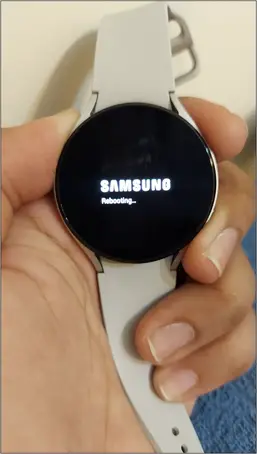
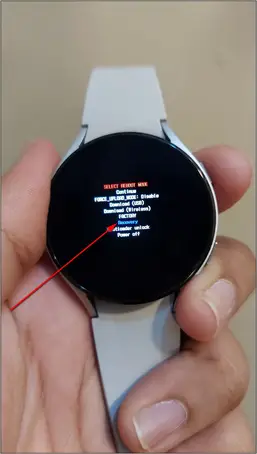
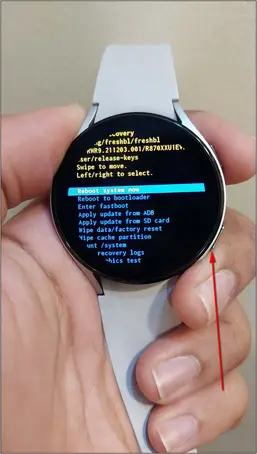
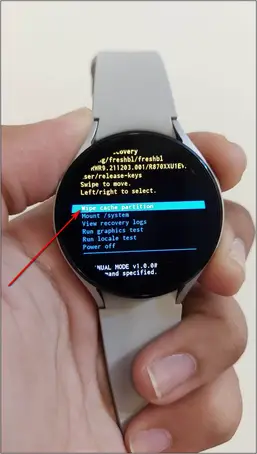
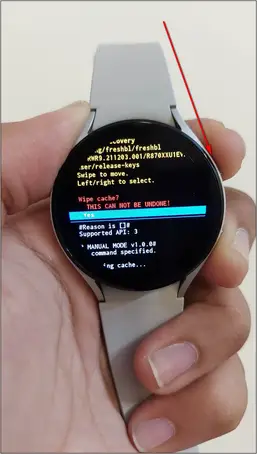
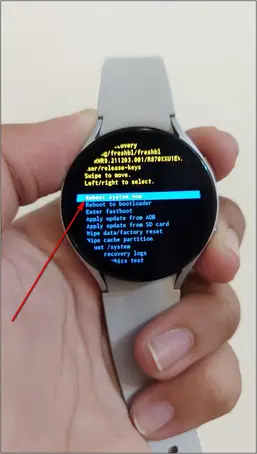

Leave A Comment?