Situatie
It’s really annoying when you’re trying to re-read an eBook and your Kindle or Kindle app keeps trying to get you to jump to the end because that’s the “Furthest Location Read.” Here’s how to fix it.
For some weird reason, there’s no way to reset your furthest read location on a Kindle or in the app; you have to go to the Amazon website. In theory, once you say “No” your Kindle should stop bugging you to jump ahead but I’ve had issues with it in the past.
Solutie
Head to Manage Your Content and Devices on Amazon. Under the Your Content tab, find the book where you want to reset the furthest read location.
Click on the three little dots, and then select the “Clear Furthest Page Read” link.
Click the “Clear Furthest Page Read” button to confirm.

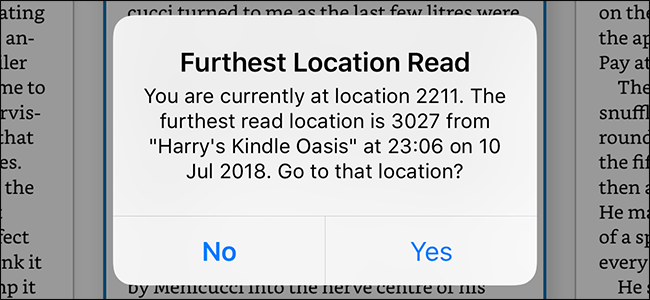
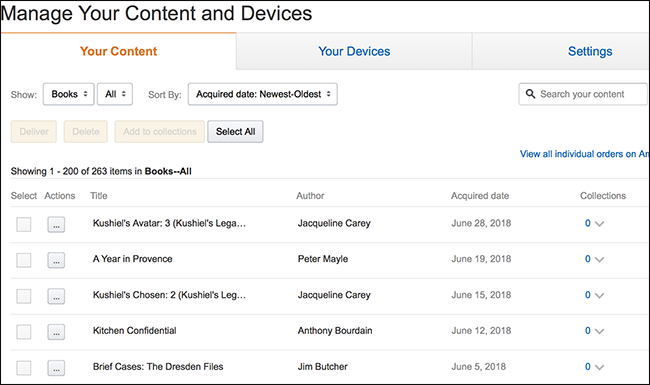
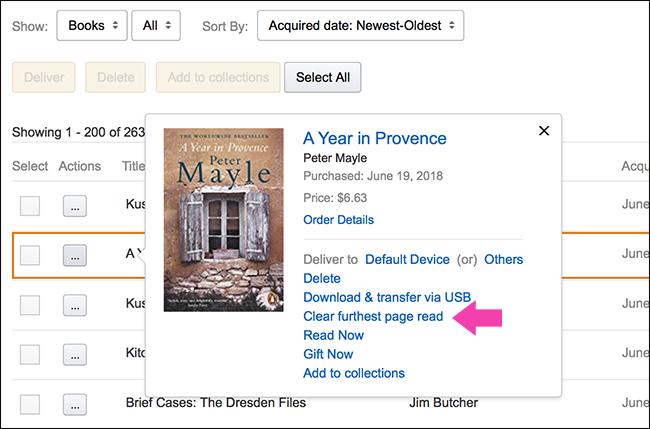
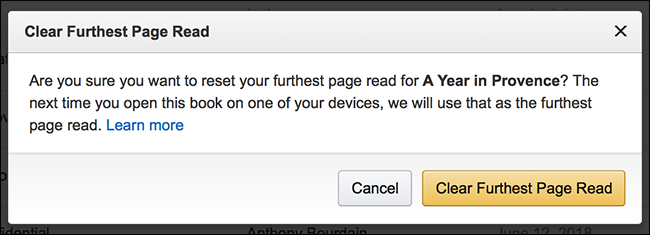
Leave A Comment?