Situatie
Many smartwatch users prefer using Google Fit to track all their health and fitness data. Whereas some prefer using Apple Health to keep a check on their health stats in one place. If you have a Fossil smartwatch, you can easily connect it with either of the two services.
The Heath app gathers data from your iPhone, Apple Watch, and Fossil Smartwatches app, provided you allow Fossil to access and write data in Healthkit.
Solutie
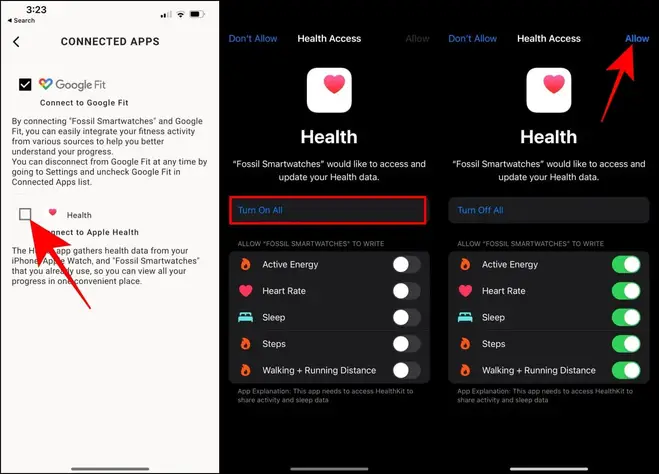
Step 1: Open the Fossil Smartwatches app on your iPhone.
Step 2: Click the hamburger menu at the top left corner.
Step 3: Select Wellness and click on Connected Apps.
Step 4: Tick the box for Apple Health.
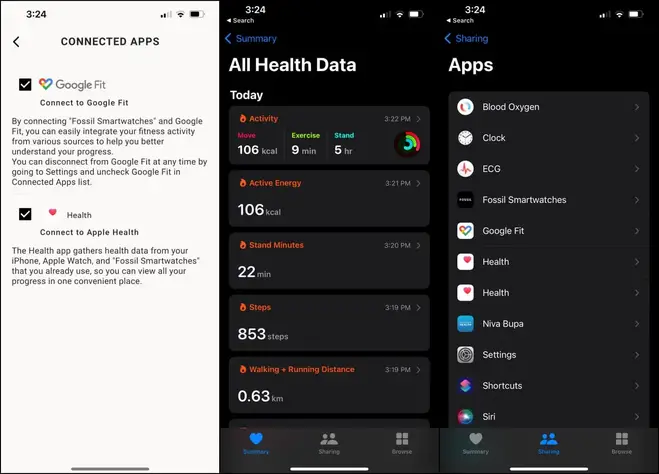
Step 5: On the next screen, tap Turn On All.
Step 6: Finally, click on Allow at the top right corner.
Your Fossil smartwatch will now start syncing your data with your Apple Healthkit. This can also be useful if you regularly switch between Apple Watch or any other smartwatch and Fossil. All your data will sync in one place, and you don’t have to worry about different apps carrying different data.
Tip solutie
PermanentPlan de restaurare in caz de nefunctionare
- Make sure the Fossil watch is connected to your phone. Prevent the Fossil app from being killed in the background.
- Restart the Fossil smartwatch.
- If nothing works, reset your Fossil smartwatch and start the process from scratch.

Leave A Comment?