Situatie
On Windows 10 and 11, you have multiple ways to turn a PNG image into JPG. One method is to use Windows’ built-in Paint app. This app lets you save your images in various formats, including JPG.
Solutie
Pasi de urmat
First, open a File Explorer window on your PC and locate your PNG image. Once you find the image, open it in Paint by right-clicking it and selecting Open With > Paint.
You will see a “Save As” window. In this window, select a folder to save your resulting JPG file in, type a name for the image in the “File Name” field, and finally click “Save.”

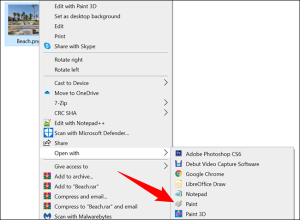

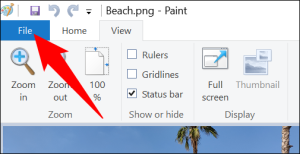
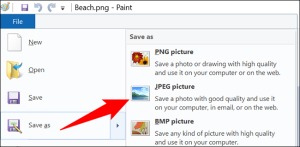
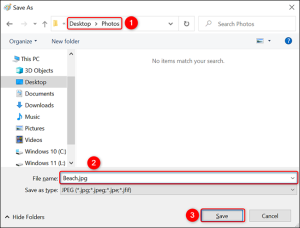
Leave A Comment?