Situatie
We need to copy specific type of files (e.g. jpg files) and also the folder structure where those are located, using Total Commander utility.
We will follow the steps bellow.
Backup
Not necessary.
Solutie
Pasi de urmat
Press Alt + F7 keyboard combination to open the Find Files menu and search for .jpg files in the desired location:
After the search is completed we will find bellow all the jpg files from that location (e.g. C:UsersAlexDesktopPictures):
In order to copy them, we will press Feed to listbox button:
Select all files and press Alt + F5 in order to pack all the files in a specific backup location (in our case E:BACKUPPictures) and click OK:
Tip solutie
PermanentImpact colateral
Not applicable.Plan de restaurare in caz de nefunctionare
Not the case.






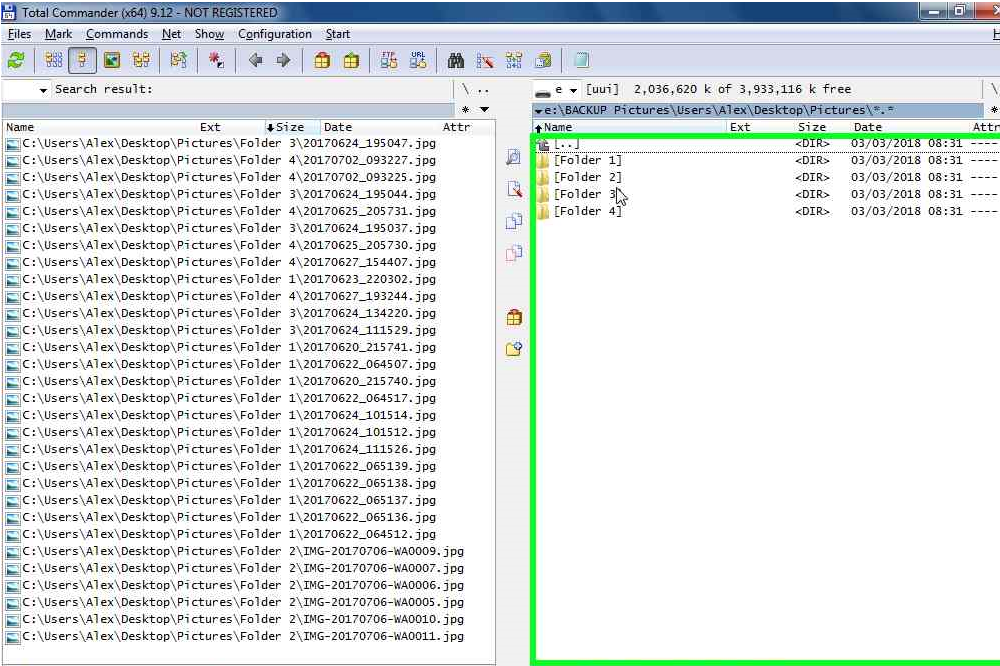
Leave A Comment?