Situatie
Discord events are a fantastic way to organize and promote gatherings within your server community. Whether it’s a game night, a movie watch party, or a simple chat session, events help foster interaction and build a stronger sense of community.
Why are Discord events important?
- Increased engagement: Events encourage members to interact and participate in server activities.
- Community building: Shared experiences bring people together and strengthen bonds within the community.
- Improved communication: Events provide a structured way to coordinate plans and communicate with other members.
- Organization: Events help keep track of upcoming activities and prevent scheduling conflicts.
- Fun! Most importantly, events are a fun and enjoyable way to spend time with your server friends.
Solutie
Here’s how to create an event:
- Navigate to your server: Go to the server you want to create an event for
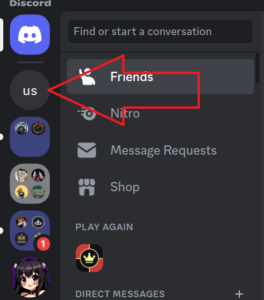
- Click on the “Calendar” icon: This is usually located on the left-hand side of your screen
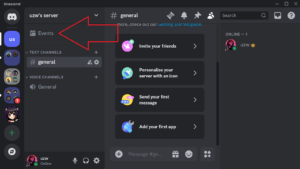
- Click “Create Event”: A new window will appear
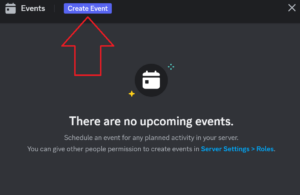
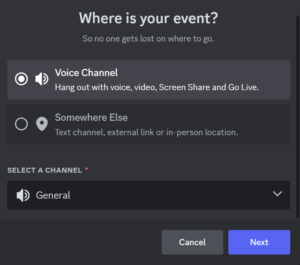
- Fill in the details:
- Set reminders and upload Cover (Optional): Choose to receive reminders before the event starts.
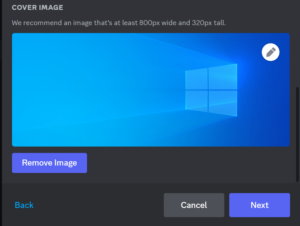
- Add attendees: You can invite specific members or leave it open for anyone to join
- Publish the event: Once you’re happy with the details, click “Create”
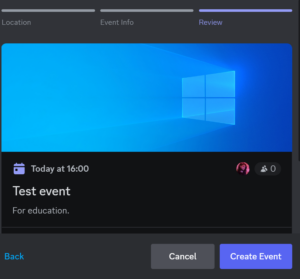
- Copy the link and send it to whoever you want to participate in this event.
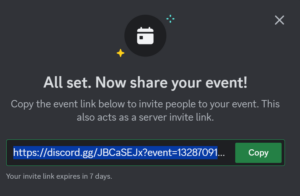

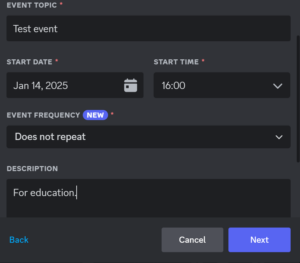
Leave A Comment?