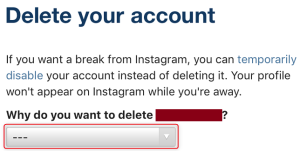Situatie
If you don’t want to continue with Instagram’s services anymore, it’s easy to delete your account on your iPhone. You can then optionally delete the Instagram app to free up your phone’s storage.
Solutie
Pasi de urmat
To delete your account, you will make use of a web browser on your iPhone as the Instagram app doesn’t have the account removal option.
- Start by launching your favorite web browser on your iPhone and opening the Delete Your Account web page. We’ll use Safari for the demonstration.
- On the web page, log in to the account you want to delete.
- Once you’ve logged in, tap the “Why Do You Want to Delete [Account]?” drop-down menu and select the reason you’re removing your account.
- After selecting a reason, tap the “Re-Enter Your Password” field and type your Instagram account password. It’s easy to recover your Instagram password if you’ve forgotten it.
- Then tap the “Delete [Account]” button.