Situatie
Bixby Routines automatically adjust features and settings based on where the handset is and what you’re doing. Available quick actions include turning on Do Not Disturb while driving and opening apps at specific times, and more.
Solutie
Pasi de urmat
Disable the feature on your Galaxy S20 by jumping into the device’s Settings menu. The easiest way to do this is by swiping down from the top of the home page to expose the notification panel. From there, tap on the Gear icon.


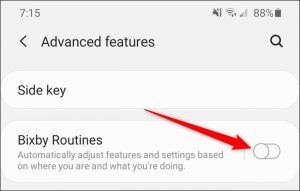
Leave A Comment?