Situatie
Windows 10 and Windows 11 come packed to the brim with features designed to make your life easier, like Windows Hello. If you don’t set them up, Windows will constantly remind you.
Solutie
Pasi de urmat
The setting to disable the reminder is found in the Settings app. You can get to it manually by going to Settings > System > Notifications.
If you don’t want to do that, you can get to it through the Start menu. To do so, click Start, type “Notifications” into the search bar, and then click “Open” or hit Enter.
The setting you’re looking for is near the top of the page before any programs are listed. Untick the box next to “Suggest ways I can finish setting up my device to get the most out of Windows.”
After you untick that box, Windows should stop pushing that reminder when you restart your PC. Future updates could always re-enable it, however.

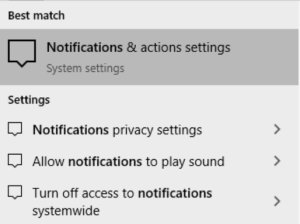
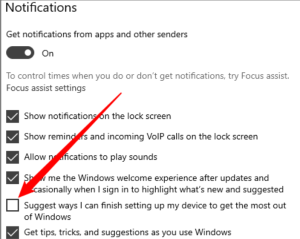
Leave A Comment?