Situatie
You may be wondering how a site looks with or without JavaScript. On Chrome, JavaScript is enabled by default, but you can disable it fairly quickly to see what a site looks like without all the moving parts. Here’s how.
Solutie
Select the three vertical dots icon in the top-right corner of the browser window, towards the bottom of the drop-down menu that appears, select “Settings”.
Find the “Privacy and Security” section and select “Site Settings”.
Finally, click “JavaScript” in the “Permissions” group.
By default, JavaScript is enabled. To disable JavaScript, move the slider to the left (by clicking it) next to the “Allowed” option. Enable JavaScript again by moving the slider back to the right.


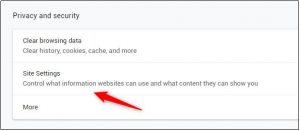


Leave A Comment?