Situatie
To disable the “Rewrite with Copilot” feature on Microsoft Edge on Windows 11 (and 10), use these steps.
Solutie
Pasi de urmat
Open Microsoft Edge.
Click the three-dots (Settings and more) button from the top-right.Choose the Settings option.
Click on Language.
Turn off the “Use Compose (AI-writing) on the web” toggle switch under the “Write assistance” section.
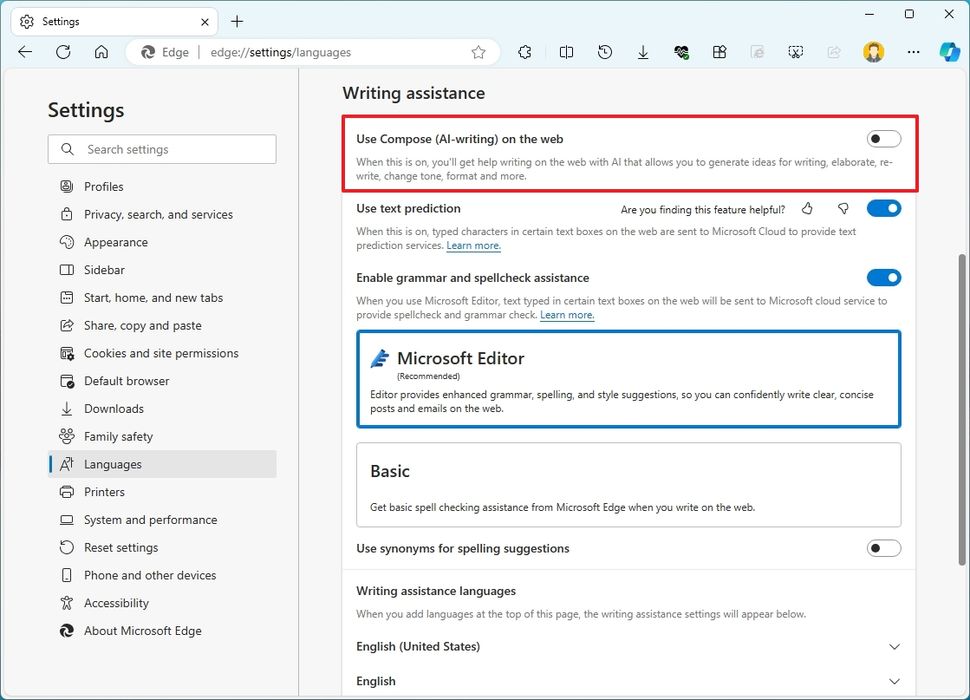
(Optional) Click on Sidebar.Click the Copilot setting.
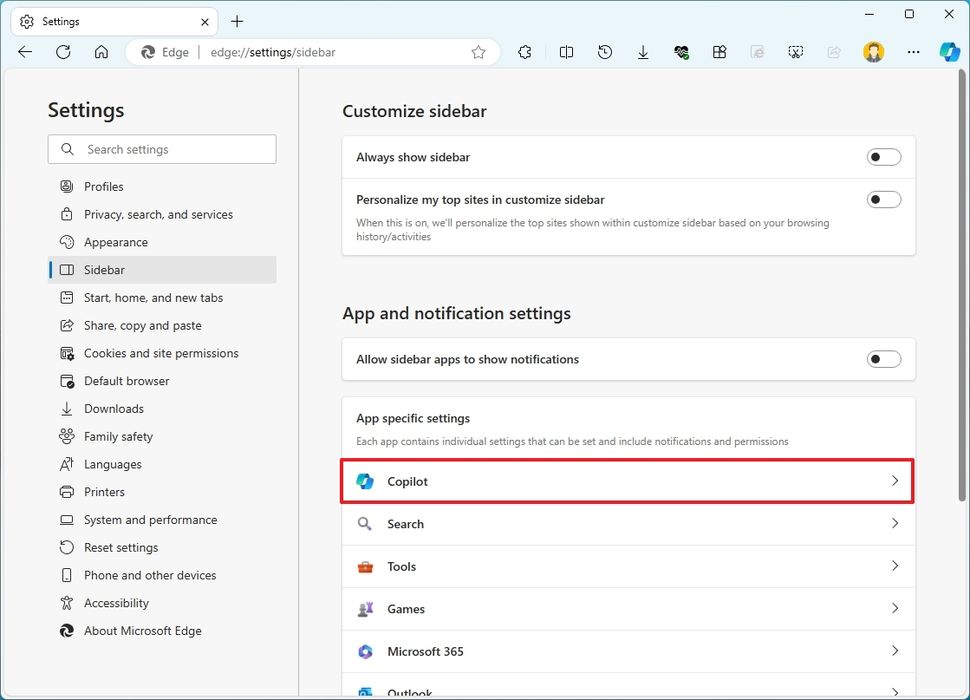
Turn off the “Show Copilot” toggle switch if you don’t want to use the chatbot AI at all.
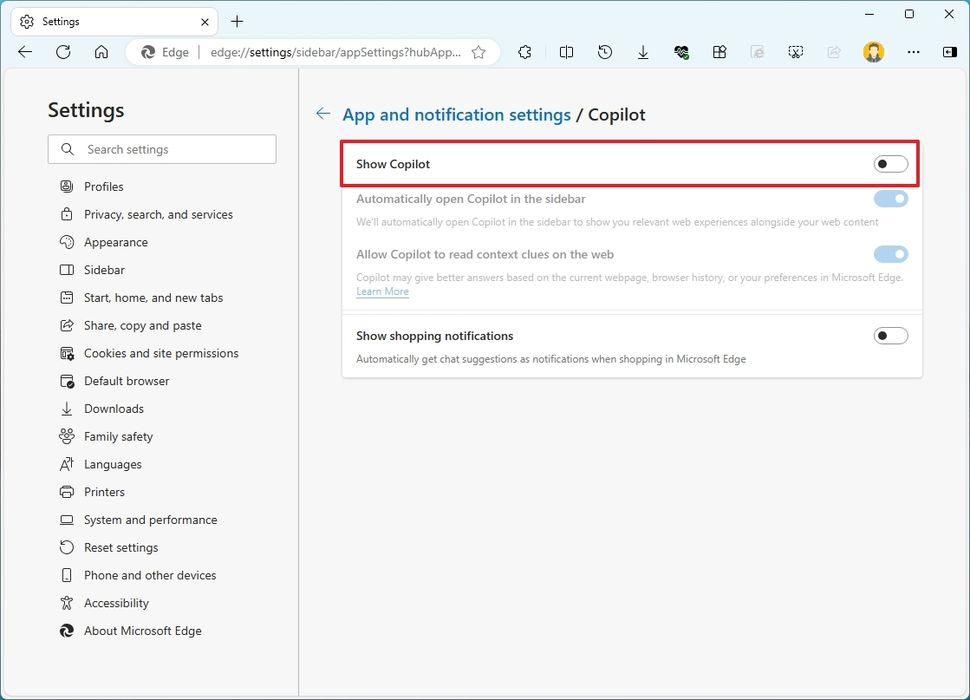

Leave A Comment?