Situatie
Solutie
Pasi de urmat
When Task Manager comes up, click the Startup tab and look through the list of programs that are enabled to run during startup. Then to stop them from running, right-click the program and select Disable.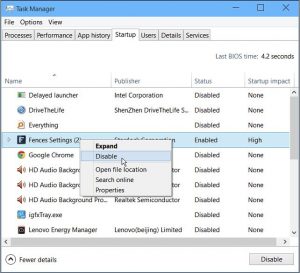
Soluții pentru problemele tale IT
Leave A Comment?