Situatie
On Windows 10, Task Manager is an advanced feature that gives you access to tools to start and stop applications, monitor system performance and running apps and services, and much more. Although it is a handy tool, sometimes, you may want to disable access to prevent users from restarting specific programs, changing processes priorities, or because you need to comply with your organization’s policies.
Solutie
Pasi de urmat
1.Open Start
2. Search for gpedit.msc and select the top result to open the Local Group Policy Editor
3. Browse the following path:User Configuration > Administrative Templates > System > Ctrl + Alt + Del Options
4. On the right side, double-click the Remove Task Manager policy.
5. Select the Enabled option.
6. Click the Apply button and then Click the OK button.

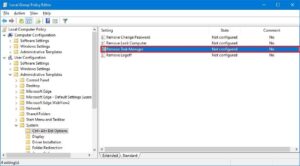
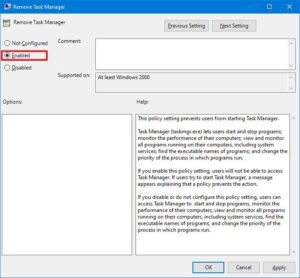
Leave A Comment?